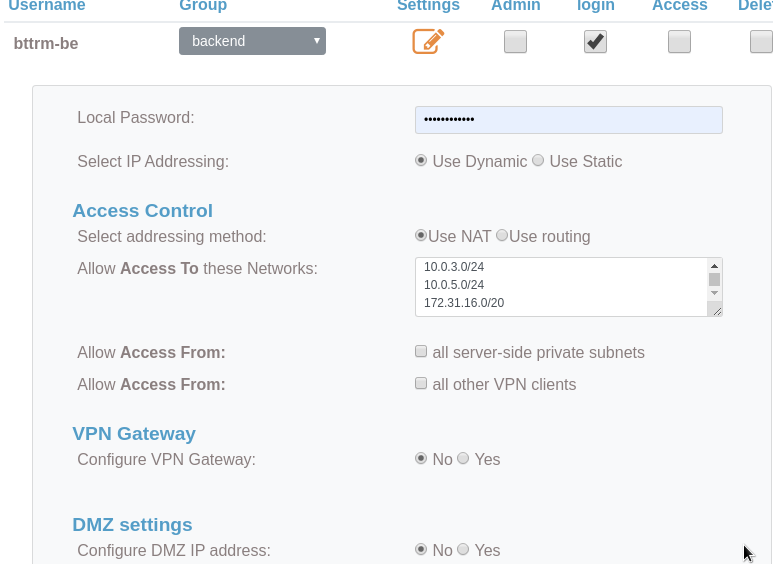We have an OpenVPN Access Server running, see its setup in the OpenVPN: OpenVPN Access Server set up and AWS VPC peering configuration post.
We have an OpenVPN Access Server running, see its setup in the OpenVPN: OpenVPN Access Server set up and AWS VPC peering configuration post.
The VPN server is hosted in a first AWS VPC, while a Bitwarden service – in another one VPC.
Between those VPCs we have a VPC peering configured, and the OpenVPN has to route traffic between users and the Bitwarden host.
The problem is that if try to access the Bitwarden host (see the Bitwarden: an organization’s password manager self-hosted version installation on an AWS EC2 post about its setup) – we have the”ERR_ADDRESS_UNREACHABLE/No route to host” error:
[simterm]
$ curl https://accounts.example.com curl: (7) Failed to connect to accounts.example.com port 443: No route to host
[/simterm]
Check the IP of the Bitwarden’s URL:
[simterm]
$ dig accounts.example.com +short ec2-63-***-***-138.eu-west-1.compute.amazonaws.com. 172.31.41.159
[/simterm]
172.31.41.159 – okay, it is resolved to a private IP, all good here (see the AWS: VPC peering DNS resolution and DNS settings for OpenVPN Access Server for details about DNS resolution setup).
Now, check the NAT rules in the OpenVPN server admin page – do we have a route to the 172.31.16.0/20 network:
Okay – the route is added.
Check a local route table:
[simterm]
$ route -n | grep 172.27.248.1 10.0.1.0 172.27.248.1 255.255.255.0 UG 101 0 0 tun0 10.0.3.0 172.27.248.1 255.255.255.0 UG 101 0 0 tun0 10.0.5.0 172.27.248.1 255.255.255.0 UG 101 0 0 tun0 10.0.10.0 172.27.248.1 255.255.255.0 UG 101 0 0 tun0 172.27.224.0 172.27.248.1 255.255.240.0 UG 101 0 0 tun0 172.31.16.0 172.27.248.1 255.255.240.0 UG 101 0 0 tun0
[/simterm]
172.31.16.0 172.27.248.1
And here is our route – looks good? But still doesn’t work.
Check the hosts in this network:
[simterm]
$ ipcalc 172.31.16.0/20 Address: 172.31.16.0 10101100.00011111.0001 0000.00000000 Netmask: 255.255.240.0 = 20 11111111.11111111.1111 0000.00000000 Wildcard: 0.0.15.255 00000000.00000000.0000 1111.11111111 => Network: 172.31.16.0/20 10101100.00011111.0001 0000.00000000 HostMin: 172.31.16.1 10101100.00011111.0001 0000.00000001 HostMax: 172.31.31.254 10101100.00011111.0001 1111.11111110 Broadcast: 172.31.31.255 10101100.00011111.0001 1111.11111111 Hosts/Net: 4094 Class B, Private Internet
[/simterm]
And pay attention to the HostMax: 172.31.31.254, while our Bitwarden host hosted in the 172.31.41.0/24 subnet.
So, the solution could be to set a 172.31.31.0/18, subnet in the OpenVPN AS NAT routes, or to use 172.31.41.0/24.
Set it to the 172.31.41.0/24, re-connect and check local routes now:
[simterm]
$ route -n | grep 172.27.248.1 ... 172.31.41.0 172.27.248.1 255.255.255.0 UG 101 0 0 tun0
[/simterm]
Try with the curl:
[simterm]
$ curl -I https://accounts.example.com HTTP/1.1 200 OK Server: nginx/1.10.3 ...
[/simterm]
Done.