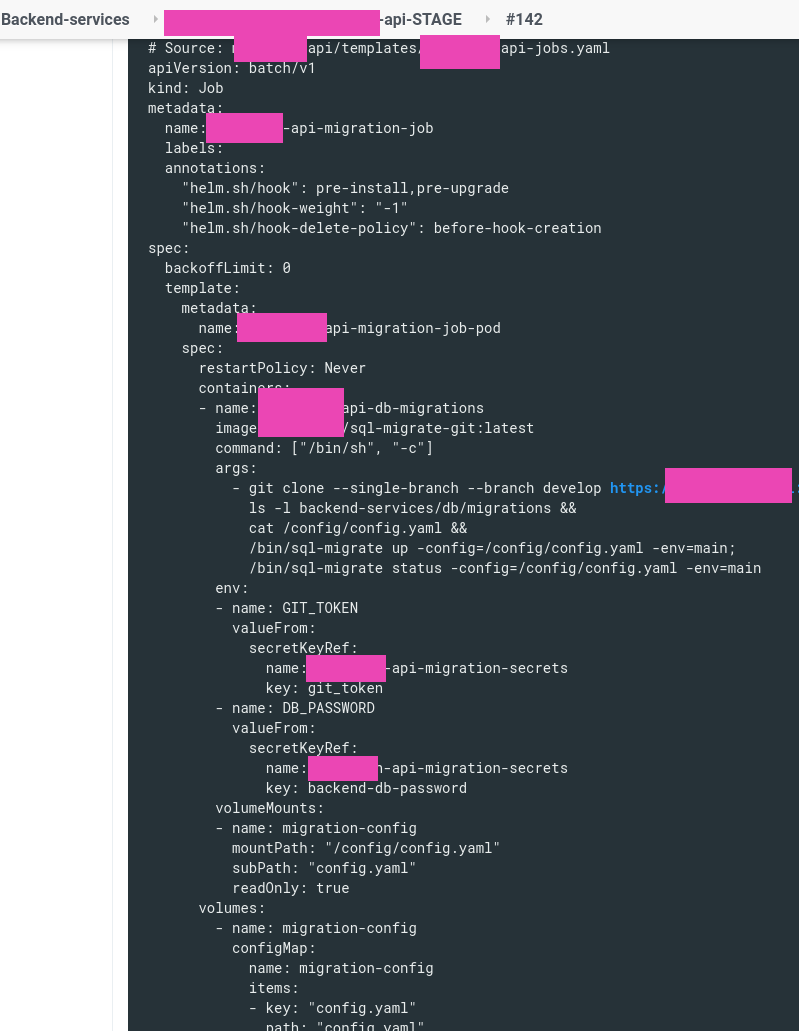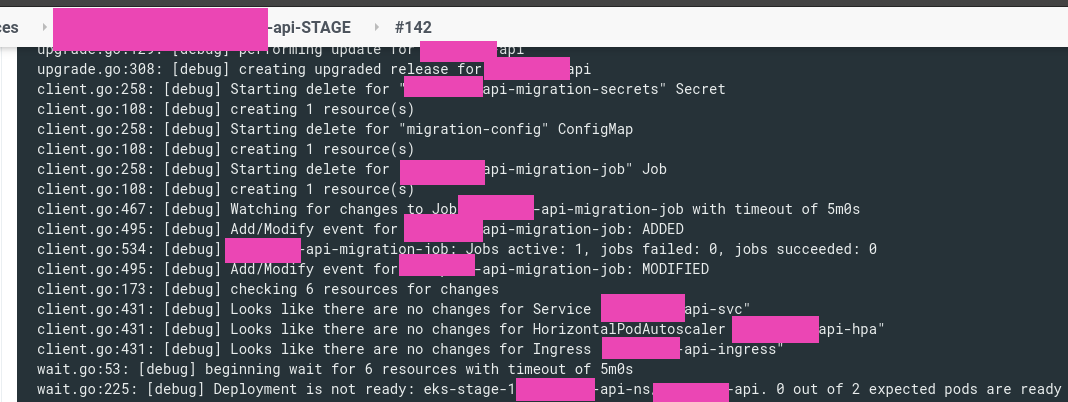We have a project running in Kubernetes that needs to run SQL migrations during deployment.
We have a project running in Kubernetes that needs to run SQL migrations during deployment.
To run migrations need to clone a Github repository and run actually migrations stored in it.
Currently, this is done with Kubernetes initContainers , and there are two of them – the first one with git clones the repository with migrations files into a Kubernetes Volume, and then another one with sql-migrate runs those migrations from this shared volume.
Still, there are a few issues with this approach:
- each time when we are running a new pod it runs its initContainers and migrations
- if a Deployment spin up a couple of pods – each will run migrations
- if migrations will run for w while and will not respond to Kubernetes readiness – it could be killed without finishing migrations
To avoid all the above let’s reconfigure the process by using a Kubernetes Job to run only one pod and by adding Helm Hooks to trigger migrations during deployment.
Note: the kk here is an alias for the kubectl.
Contents
Preparation
Docker image
At first, let’s create our own Docker image with blackjack and git and https://github.com/rubenv/sql-migrate.
Create a Dockerfile:
FROM golang:alpine AS builder RUN apk add --no-cache git gcc g++ RUN go get -v github.com/rubenv/sql-migrate/sql-migrate RUN mv /go/bin/sql-migrate /bin/sql-migrate
Build and push it:
[simterm]
$ docker build -t projectname/sql-migrate-git . $ docker push projectname/sql-migrate-git
[/simterm]
Git authentification
The second thing is the Github authentification.
At this moment our git-container authenticates via an RSA key which is held in a Kubernetes Secrets, then it passes to a pod via an environment variable from where it’s taken by a bash script /opt/git/git.sh which is used to create a key-file /root/.ssh/id_rsa inside of the container, and this key finally is used to authenticate.
The initContainers in our Deployment currently looks like the next:
...
initContainers:
- name: git-clone
image: projectname/git-cloner
env:
- name: SSH_PRIVATE_KEY
valueFrom:
secretKeyRef:
name: git-ssh-key
key: id_rsa
- name: REPOSITORY_URL
value: {{ .Values.git.repo }}
- name: GIT_BRANCH
value: {{ .Values.git.branch }}
command: ['sh', '-c', '/opt/git/git.sh']
volumeMounts:
- name: git-volume
mountPath: "/git"
readOnly: false
- name: init-migration
image: fufuhu/sql-migrate:latest
command: ['sh', '-c', 'while [ ! -d /git/db/migrations ]; do sleep 2; done && sleep 2; /bin/sql-migrate up -config=/config/config.yaml -env=main']
volumeMounts:
- name: migration-config
mountPath: "/config/"
readOnly: true
- name: git-volume
mountPath: "/git"
readOnly: false
...
A lot of steps, a lot of objects, complicated process.
Instead, let’s use a login and a Github token which will be passed into our container from environment variables, and then we can clone the repository via HTTPS.
Let’s test it:
[simterm]
~ # export GIT_AUTHUSER=backend-user ~ # export GIT_AUTHKEY=cdc***0fe ~ # git clone https://$GIT_AUTHUSER:[email protected]/projectname-dev/backend-services.git Cloning into 'backend-services'... ... Receiving objects: 100% (5115/5115), 846.55 KiB | 1.30 MiB/s, done. Resolving deltas: 100% (2826/2826), done.
[/simterm]
Nice, “It works” (c)
SQL migrations in Kubernetes
Now, we can start writing a manifest file templates/appname-api-migrations.yaml to describe our Kubernetes Job which later will be triggered by a Helm hook.
Kubernetes Job
git clone
First, to make sure the Job is working – let’s write it without Helm variables and values, all pod’s environment variables will be set as plaintext values, and the action here will be git clone for now:
apiVersion: batch/v1
kind: Job
metadata:
name: "migration-job"
labels:
annotations:
spec:
backoffLimit: 0
template:
metadata:
name: "migration-job-pod"
spec:
restartPolicy: Never
containers:
- name: db-migrations
image: projectname/sql-migrate-git:latest
command: ["/bin/sh", "-c"]
args:
- git clone --single-branch --branch develop https://backend-user:cdc***[email protected]/projectname/backend-services.git &&
ls -l backend-services/db/migrations
Here in the restartPolicy we’ve set to not to restart a container if it fails, as we’d like to see that migrations were failed, and the same in the backoffLimit=0 – to not to re-create a pod if it fails and just leave the job with the Failed status.
In the git clone a branch will be set from a Jenkins job, user and URL will be set in a values.yaml, and the authentication token will be kept with Helm secrets, later will move it to an environment variable.
Create the Job:
[simterm]
$ kk -n eks-dev-1-appname-api-ns apply -f appname-api-jobs.yaml job.batch/migration-job created
[/simterm]
Check its logs:
[simterm]
$ kk -n eks-dev-1-appname-api-ns logs job/migration-job Cloning into 'backend-services'... total 20 -rw-r--r-- 1 root root 538 Oct 24 12:20 BS_1_init_schema.up.sql -rw-r--r-- 1 root root 180 Oct 24 12:20 BS_2_add_brand_field.up.sql -rw-r--r-- 1 root root 225 Oct 24 12:20 BS_3_alter_table.up.sql -rw-r--r-- 1 root root 194 Oct 24 12:20 BS_4_add_created_at_field.sql -rw-r--r-- 1 root root 272 Oct 24 12:20 BS_5_alter_table_nourishment_diet.up.sql
[/simterm]
The repository was cloned, migration fils now are accessible.
Check the pod’s status:
[simterm]
$ kk -n eks-dev-1-appname-api-ns get pod NAME READY STATUS RESTARTS AGE migration-job-f72vs 0/1 Completed 0 9s
[/simterm]
And the Job’s status:
[simterm]
$ kk -n eks-dev-1-appname-api-ns get job NAME COMPLETIONS DURATION AGE migration-job 1/1 2s 5s
[/simterm]
Now can proceed with the exact migrations process.
Secret
To run migrations we need to create a config file that will be stored in a Kubernetes ConfigMap, but in this file, a database’s password must be set.
It’s not a good idea to store it in plaintext in a ConfigMap and the file butsql-migrate allows us to use an environment variable in the file, check its documentation – https://github.com/rubenv/sql-migrate#as-a-standalone-tool
So, we will create a variable for the pod called $DB_PASSWORD, and will keep the actual password in a Kubernetes Secrets, and later in Helm, we will use the Helm secrets to store it encrypted in a chart’s values.
Also in this Secrets, we will store a value for a $GIT_TOKEN environment variable to be used in the git clone command.
Still one the templates/appname-api-migrations.yaml add a Secret:
... --- apiVersion: v1 kind: Secret metadata: name: backend-db-password type: Opaque stringData: db_password: password git_token: cdc***0fe
In the spec.containers.env of the Job add variables and update the git clone to use the $GIT_TOKEN variable:
...
containers:
- name: db-migrations
image: projectname/sql-migrate-git:latest
command: ["/bin/sh", "-c"]
args:
- git clone --single-branch --branch develop https://backend-user:[email protected]/projectnamev/backend-services.git &&
ls -l backend-services/db/migrations;
cat /config/config.yaml
env:
- name: GIT_TOKEN
valueFrom:
secretKeyRef:
name: backend-db-password
key: git_token
- name: DB_PASSWORD
valueFrom:
secretKeyRef:
name: backend-db-password
key: db_password
...
ConfigMap
Next, create a ConfigMap to keep the /config/config.yaml content for thesql-migrate and use the $DB_PASSWORD variable in it:
...
---
apiVersion: v1
kind: ConfigMap
metadata:
name: migration-config
data:
config.yaml: |
main:
dialect: mysql
datasource: backend-user:${DB_PASSWORD}@tcp(stage.backend-db3-master.example.com:3306)/dbname?parseTime=true
dir: backend-services/db/migrations
table: backend_services_migrations
In the pod’s template of the Job add volumes, and in the spec.containers via volumeMounts mount the volume with the ConfigMap as the /config/config.yaml file.
The Job’s full manifest now is the next:
apiVersion: batch/v1
kind: Job
metadata:
name: "migration-job"
labels:
annotations:
spec:
backoffLimit: 0
template:
metadata:
name: "migration-job-pod"
spec:
restartPolicy: Never
containers:
- name: db-migrations
image: projectname/sql-migrate-git:latest
command: ["/bin/sh", "-c"]
args:
- git clone --single-branch --branch develop https://backend-user:[email protected]/projectname/backend-services.git &&
ls -l backend-services/db/migrations;
cat /config/config.yaml
env:
- name: GIT_TOKEN
valueFrom:
secretKeyRef:
name: backend-db-password
key: git_token
- name: DB_PASSWORD
valueFrom:
secretKeyRef:
name: backend-db-password
key: db_password
volumeMounts:
- name: migration-config
mountPath: "/config/config.yaml"
subPath: "config.yaml"
readOnly: true
volumes:
- name: migration-config
configMap:
name: migration-config
items:
- key: "config.yaml"
path: "config.yaml"
...
Run it:
[simterm]
$ kk -n eks-dev-1-appname-api-ns apply -f appname-api-jobs.yaml job.batch/migration-job created secret/backend-db-password created configmap/migration-config created
[/simterm]
Check:
[simterm]
$ kk -n eks-dev-1-appname-api-ns logs job/migration-job
Cloning into 'backend-services'...
total 20
-rw-r--r-- 1 root root 538 Oct 24 13:41 BS_1_init_schema.up.sql
-rw-r--r-- 1 root root 180 Oct 24 13:41 BS_2_add_brand_field.up.sql
-rw-r--r-- 1 root root 225 Oct 24 13:41 BS_3_alter_table.up.sql
-rw-r--r-- 1 root root 194 Oct 24 13:41 BS_4_add_created_at_field.sql
-rw-r--r-- 1 root root 272 Oct 24 13:41 BS_5_alter_table_nourishment_diet.up.sql
main:
dialect: mysql
datasource: backend-user:${DB_PASSWORD}@tcp(stage.backend-db3-master.example.com:3306)/dbname?parseTime=true
dir: backend-services/db/migrations
table: backend_services_migrations
[/simterm]
Good – the repository was cloned, the config file was created.
Running migrations
And now we can describe the migrations process, for now with the -dryrun option, and with the second command – check its status:
...
args:
- git clone --single-branch --branch develop https://backend-user:[email protected]/projectname/backend-services.git &&
ls -l backend-services/db/migrations &&
cat /config/config.yaml &&
/bin/sql-migrate up -config=/config/config.yaml -env=main -dryrun &&
/bin/sql-migrate status -config=/config/config.yaml -env=main
...
Run, and check its logs:
[simterm]
$ kk -n eks-dev-1-appname-test-migrations-ns logs job/migration-job
Cloning into 'backend-services'...
total 20
-rw-r--r-- 1 root root 538 Oct 24 14:02 BS_1_init_schema.up.sql
-rw-r--r-- 1 root root 180 Oct 24 14:02 BS_2_add_brand_field.up.sql
-rw-r--r-- 1 root root 225 Oct 24 14:02 BS_3_alter_table.up.sql
-rw-r--r-- 1 root root 194 Oct 24 14:02 BS_4_add_created_at_field.sql
-rw-r--r-- 1 root root 272 Oct 24 14:02 BS_5_alter_table_nourishment_diet.up.sql
main:
dialect: mysql
datasource: backnd-user:${DB_PASSWORD}@tcp(stage.backend-db3-master.example.com:3306)/dbname?parseTime=true
dir: backend-services/db/migrations
table: backend_services_migrations
+------------------------------------------+-------------------------------+
| MIGRATION | APPLIED |
+------------------------------------------+-------------------------------+
| BS_1_init_schema.up.sql | 2020-05-07 12:21:25 +0000 UTC |
| BS_2_add_brand_field.up.sql | 2020-05-12 14:31:17 +0000 UTC |
| BS_3_alter_table.up.sql | 2020-05-13 06:17:25 +0000 UTC |
| BS_4_add_created_at_field.sql | 2020-07-21 09:55:49 +0000 UTC |
| BS_5_alter_table_nourishment_diet.up.sql | 2020-07-21 09:55:49 +0000 UTC |
+------------------------------------------+-------------------------------+
[/simterm]
Can go to the Helm chart now.
Helm template
What do we need to do in the old chart?
- remove
initContainers - remove old Secrets
- move values for our new variables in the
values.yaml - move the token and database’s password into the
secrets.yaml
And the main part here is to add annotations to trigger the migrations process during Helm deploy
Add the annotations to the Job:
apiVersion: batch/v1
kind: Job
metadata:
name: {{ .Chart.Name }}-migration-job
labels:
annotations:
"helm.sh/hook": pre-install,pre-upgrade
"helm.sh/hook-weight": "-1"
"helm.sh/hook-delete-policy": before-hook-creation
spec:
backoffLimit: 0
...
Here:
"helm.sh/hook": pre-install,pre-upgrade: run the Job beforehelm installorupgrade(in our Jenkins pipeline it’s started with thehelm secrets upgrade --install)"helm.sh/hook-weight": "-1": priority of the creation of the resources, as first we need to create theConfigMapandSecretthat will be used by our Job, so set their weight less than for the Job"helm.sh/hook-delete-policy": the default value is the before-hook-creation (check the documentation), set if for testing purpose, and then it can be changed to the hook-succeeded (but in that case you’ll not be able to check the logs if the migration will fail)
Add the annotations block to the ConfigMap and Secrets with the hook-weight less than in the Job.
The ConfigMap manifest now full content:
---
apiVersion: v1
kind: ConfigMap
metadata:
name: migration-config
annotations:
"helm.sh/hook": pre-install,pre-upgrade
"helm.sh/hook-weight": "-5"
"helm.sh/hook-delete-policy": before-hook-creation
data:
config.yaml: |
main:
dialect: {{ .Values.backendConfig.db.driver }}
datasource: {{ .Values.backendConfig.db.user }}:${DB_PASSWORD}@tcp({{ .Values.backendConfig.db.host }}:{{ .Values.backendConfig.db.port }})/{{ .Values.backendConfig.db.database }}?parseTime=true
dir: backend-services/db/migrations
table: {{ .Values.backendConfig.db.migrationsTable }}
The Secret one:
---
apiVersion: v1
kind: Secret
metadata:
name: {{ .Chart.Name }}-migration-secrets
annotations:
"helm.sh/hook": pre-install,pre-upgrade
"helm.sh/hook-weight": "-10"
"helm.sh/hook-delete-policy": before-hook-creation
type: Opaque
stringData:
backend-db-password: {{ .Values.backendConfig.db.password }}
git_token: {{ .Values.git.token }}
And the Job:
apiVersion: batch/v1
kind: Job
metadata:
name: {{ .Chart.Name }}-migration-job
labels:
annotations:
"helm.sh/hook": pre-install,pre-upgrade
"helm.sh/hook-weight": "-1"
"helm.sh/hook-delete-policy": before-hook-creation
spec:
backoffLimit: 0
template:
metadata:
name: {{ .Chart.Name }}-migration-job-pod
spec:
restartPolicy: Never
containers:
- name: {{ .Chart.Name }}-db-migrations
image: projectname/sql-migrate-git:latest
command: ["/bin/sh", "-c"]
args:
- git clone --single-branch --branch {{ .Values.git.branch }} https://{{ .Values.git.user }}:$GIT_TOKEN@{{ .Values.git.repo }} &&
ls -l backend-services/db/migrations &&
cat /config/config.yaml &&
/bin/sql-migrate up -config=/config/config.yaml -env=main || exit 1;
/bin/sql-migrate status -config=/config/config.yaml -env=main
env:
- name: GIT_TOKEN
valueFrom:
secretKeyRef:
name: {{ .Chart.Name }}-migration-secrets
key: git_token
- name: DB_PASSWORD
valueFrom:
secretKeyRef:
name: {{ .Chart.Name }}-migration-secrets
key: backend-db-password
volumeMounts:
- name: migration-config
mountPath: "/config/config.yaml"
subPath: "config.yaml"
readOnly: true
volumes:
- name: migration-config
configMap:
name: migration-config
items:
- key: "config.yaml"
path: "config.yaml"
Here I’ve added the exit 1 to the /bin/sql-migrate up so the Job will Fail in case of errors during migrations and thus will not start the deployment process.
Run it in the Jenkins:
In the HOOKS we can see that first the Secret was created as it has hook-weight": "-10", then the ConfigMap, and the Job at last.
And the deployment process looks now like the next:
At first, the Secret, ConfigMap и Job resources are removed (as per the "helm.sh/hook-delete-policy": before-hook-creation), and then are created.
Check the Job’s status:
[simterm]
$ kk -n eks-stage-1-appname-api-ns get job NAME COMPLETIONS DURATION AGE appname-api-migration-job 1/1 3s 6m21s
[/simterm]
Its logs:
[simterm]
$ kk -n eks-stage-1-appname-api-ns logs job/appname-api-migration-job
Cloning into 'backend-services'...
total 20
-rw-r--r-- 1 root root 538 Oct 26 11:32 BS_1_init_schema.up.sql
-rw-r--r-- 1 root root 180 Oct 26 11:32 BS_2_add_brand_field.up.sql
-rw-r--r-- 1 root root 225 Oct 26 11:32 BS_3_alter_table.up.sql
-rw-r--r-- 1 root root 194 Oct 26 11:32 BS_4_add_created_at_field.sql
-rw-r--r-- 1 root root 272 Oct 26 11:32 BS_5_alter_table_nourishment_diet.up.sql
main:
dialect: mysql
datasource: backend-user:${DB_PASSWORD}@tcp(stage.backend-db3-master.example.com:3306)/dbname?parseTime=true
dir: backend-services/db/migrations
table: backend_services_migrations
Applied 0 migrations
+------------------------------------------+-------------------------------+
| MIGRATION | APPLIED |
+------------------------------------------+-------------------------------+
| BS_1_init_schema.up.sql | 2020-05-07 12:21:25 +0000 UTC |
| BS_2_add_brand_field.up.sql | 2020-05-12 14:31:17 +0000 UTC |
| BS_3_alter_table.up.sql | 2020-05-13 06:17:25 +0000 UTC |
| BS_4_add_created_at_field.sql | 2020-07-21 09:55:49 +0000 UTC |
| BS_5_alter_table_nourishment_diet.up.sql | 2020-07-21 09:55:49 +0000 UTC |
+------------------------------------------+-------------------------------+
[/simterm]
Applied 0 migrations, as there are no changes in the migrations files after the last APPLIED.
All done.