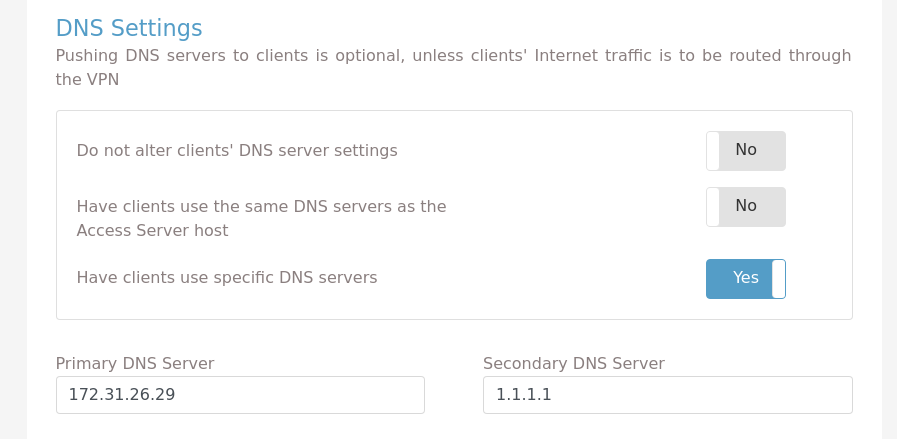On an Arch Linux setup – local
On an Arch Linux setup – local resolv.conf not updated after connection to OpenVPN AS.
As far as I know – the problem is specific to Arch Linux and its “child’s” like Manjaro Linux installations.
Local openvpn installed via pacman – see the OpenVPN: OpenVPN Access Server set up and AWS VPC peering configuration post for details about its configuration.
During connection initialization – logs say:
[simterm]
... Fri Feb 22 16:40:28 2019 Unrecognized option or missing or extra parameter(s) in [PUSH-OPTIONS]:4: dhcp-pre-release (2.4.6) Fri Feb 22 16:40:28 2019 Unrecognized option or missing or extra parameter(s) in [PUSH-OPTIONS]:5: dhcp-renew (2.4.6) Fri Feb 22 16:40:28 2019 Unrecognized option or missing or extra parameter(s) in [PUSH-OPTIONS]:6: dhcp-release (2.4.6) Fri Feb 22 16:40:28 2019 Unrecognized option or missing or extra parameter(s) in [PUSH-OPTIONS]:23: register-dns (2.4.6) Fri Feb 22 16:40:28 2019 Unrecognized option or missing or extra parameter(s) in [PUSH-OPTIONS]:24: block-ipv6 (2.4.6) ...
[/simterm]
Check local resolv.conf – there are still my Internet provider’s DNS:
[simterm]
$ cat /etc/resolv.conf # Generated by resolvconf nameserver 188.190.254.254 nameserver 31.43.120.254 nameserver 92.249.120.254
[/simterm]
Documentation – here>>>.
Download the update-resolv-conf script:
[simterm]
$ sudo wget -O /etc/openvpn/update-resolv-conf https://raw.githubusercontent.com/masterkorp/openvpn-update-resolv-conf/master/update-resolv-conf.sh
[/simterm]
(in Debian/Ubuntu its created during the openvpn package installation)
Set execution attribute:
[simterm]
$ sudo chmod +x /etc/openvpn/update-resolv-conf
[/simterm]
Update your client.ovpn (/etc/openvpn/client/setevoy-ovnas.conf in my current case) – add script execution during connection start and stop:
... script-security 2 up /etc/openvpn/update-resolv-conf down /etc/openvpn/update-resolv-conf ...
DNS to be set are configured in an OpenVPN AS: the first IP is the VPN’s from its local network, the second one – CloudFlare, just in case:
Restart connection:
[simterm]
$ sudo /usr/bin/openvpn --suppress-timestamps --nobind --config /etc/openvpn/client/setevoy-ovnas.conf ... Unrecognized option or missing or extra parameter(s) in [PUSH-OPTIONS]:4: dhcp-pre-release (2.4.7) Unrecognized option or missing or extra parameter(s) in [PUSH-OPTIONS]:5: dhcp-renew (2.4.7) Unrecognized option or missing or extra parameter(s) in [PUSH-OPTIONS]:6: dhcp-release (2.4.7) Unrecognized option or missing or extra parameter(s) in [PUSH-OPTIONS]:20: register-dns (2.4.7) Unrecognized option or missing or extra parameter(s) in [PUSH-OPTIONS]:21: block-ipv6 (2.4.7) ... /etc/openvpn/update-resolv-conf tun0 1500 1553 172.27.232.17 255.255.248.0 init dhcp-option DNS 172.31.26.29 dhcp-option DNS 1.1.1.1 ...
[/simterm]
Check the resolv.conf:
[simterm]
$ cat /etc/resolv.conf # Generated by resolvconf nameserver 172.31.26.29 nameserver 1.1.1.1
[/simterm]
Done.