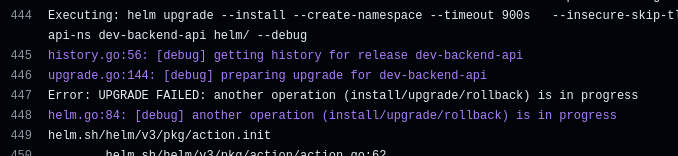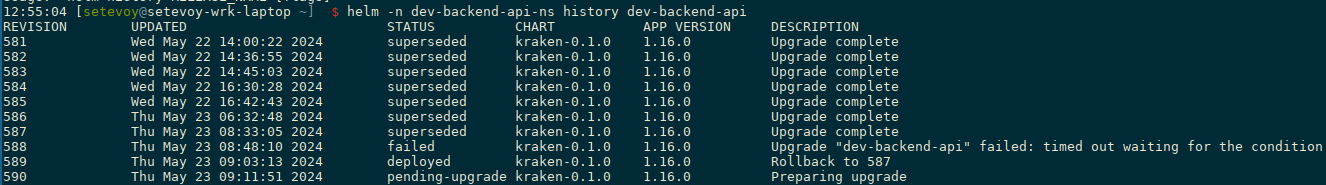Sometimes, when deploying Helm charts, the error “UPGRADE FAILED: another operation (install/upgrade/rollback) is in progress” may appear:
Sometimes, when deploying Helm charts, the error “UPGRADE FAILED: another operation (install/upgrade/rollback) is in progress” may appear:
It can occur because the previous deployment failed due to errors in the chart, or the connection between the build machine and the Kubernetes cluster was lost.
Check the release status with ls --all:
$ helm -n dev-backend-api-ns ls --all NAME NAMESPACE REVISION UPDATED STATUS CHART APP VERSION dev-backend-api dev-backend-api-ns 590 2024-05-23 09:11:51.332096671 +0000 UTC pending-upgrade kraken-0.1.0 1.16.0
And we see that it is the “pending-upgrade” instead of “deployed“.
You can also see from helm history what happened there before and what the status is now:
And again we see the same status “Preparing upgrade” instead of “Upgrade complete“.
Okay, let’s fix it.
The first option – the hard way – is to simply uninstall the release with helm uninstall, and redeploy with helm upgrade --install, but this will delete all the resources that were created by this chart.
Another option is to do a helm rollback to the previous stable deploy.
In this case, it was 587 – Upgrade complete.
Run it:
$ helm -n dev-backend-api-ns rollback dev-backend-api 587 Rollback was a success! Happy Helming!
Let’s check the status now:
$ helm -n dev-backend-api-ns ls --all NAME NAMESPACE REVISION UPDATED STATUS CHART APP VERSION dev-backend-api dev-backend-api-ns 591 2024-05-23 13:01:36.905101349 +0300 EEST deployed kraken-0.1.0 1.16.0
Or:
$ helm -n dev-backend-api-ns status dev-backend-api NAME: dev-backend-api LAST DEPLOYED: Thu May 23 13:01:36 2024 NAMESPACE: dev-backend-api-ns STATUS: deployed REVISION: 591 TEST SUITE: None
Restart the job in GitHub Actions and everything works now.
![]()