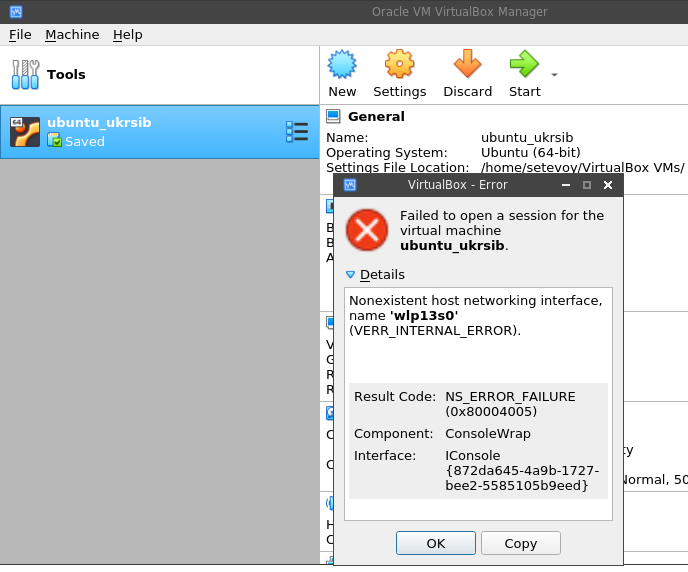Have the
Have the ~/VirtualBox VMs directory copied from my old laptop to a new PC.
Now during VM’s launch – VirtualBox says:
Nonexistent host networking interface, name ‘wlp13s0’ (VERR_INTERNAL_ERROR).
Result Code:
NS_ERROR_FAILURE (0x80004005)
Component:
ConsoleWrap
Interface:
IConsole {872da645-4a9b-1727-bee2-5585105b9eed}
Check interfaces on the new PC:
[simterm]
$ ip a s
1: lo: <LOOPBACK,UP,LOWER_UP> mtu 65536 qdisc noqueue state UNKNOWN group default qlen 1000
link/loopback 00:00:00:00:00:00 brd 00:00:00:00:00:00
inet 127.0.0.1/8 scope host lo
valid_lft forever preferred_lft forever
inet6 ::1/128 scope host
valid_lft forever preferred_lft forever
2: enp3s0: <BROADCAST,MULTICAST,UP,LOWER_UP> mtu 1500 qdisc fq_codel state UP group default qlen 1000
link/ether 70:4d:7b:6d:9a:b6 brd ff:ff:ff:ff:ff:ff
inet 192.168.1.103/24 brd 192.168.1.255 scope global noprefixroute enp3s0
valid_lft forever preferred_lft forever
inet6 fe80::724d:7bff:fe6d:9ab6/64 scope link
valid_lft forever preferred_lft forever
3: wlp0s20u4: <BROADCAST,MULTICAST> mtu 1500 qdisc noop state DOWN group default qlen 1000
link/ether 50:2b:73:e8:0c:40 brd ff:ff:ff:ff:ff:ff
[/simterm]
Exit (!) from VirtualBox.
Edit VM’s file directly. It will be the ~/VirtualBox\ VMs/ubuntu_ukrsib/ubuntu_ukrsib.vbox in my case.
Change the BridgedInterface parameter from the:
... BridgedInterface name="wlp13s0"/> ...
To the new interface:
... <BridgedInterface name="enp3s0"/> ...
Done.