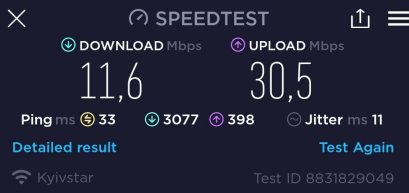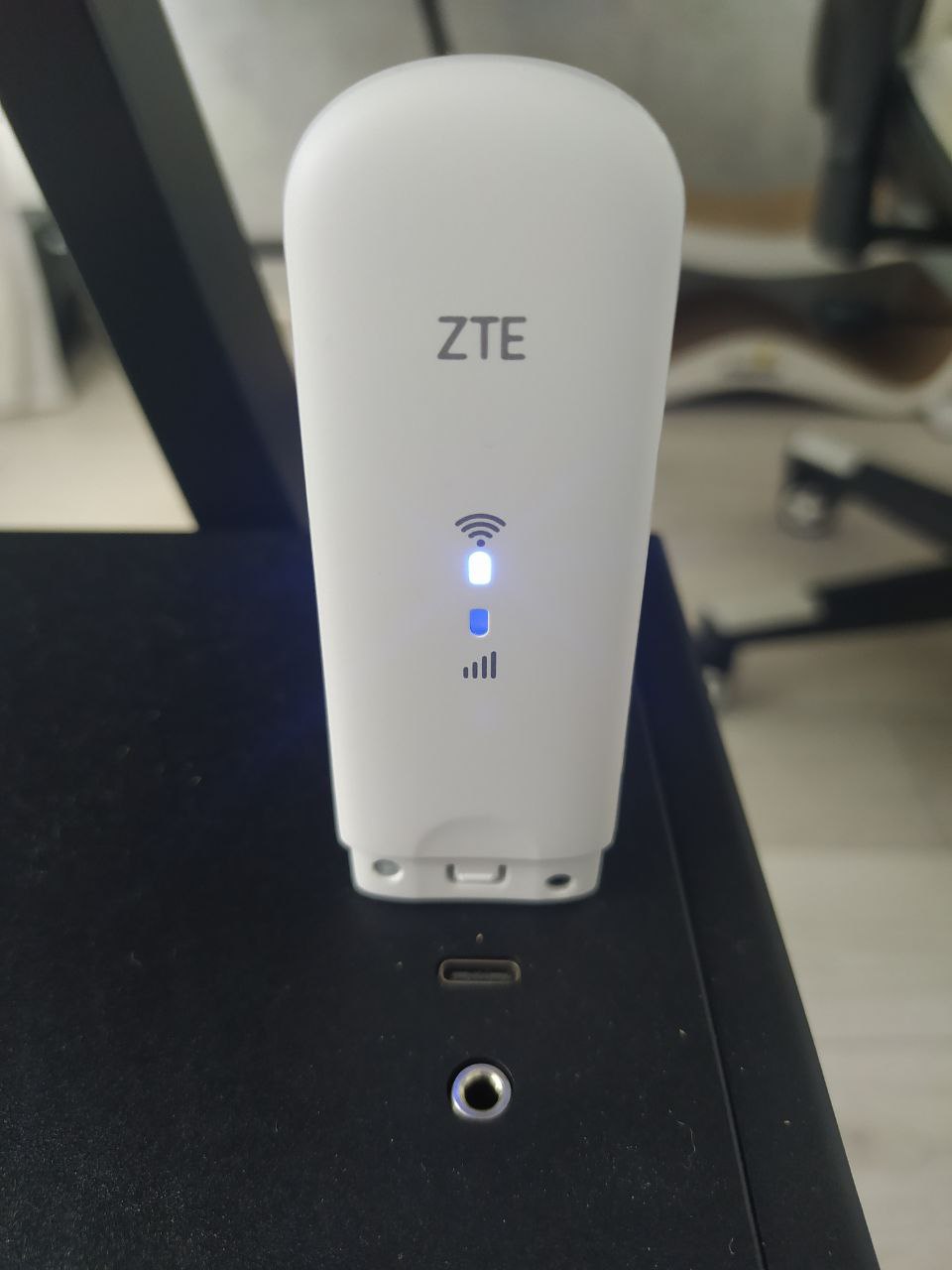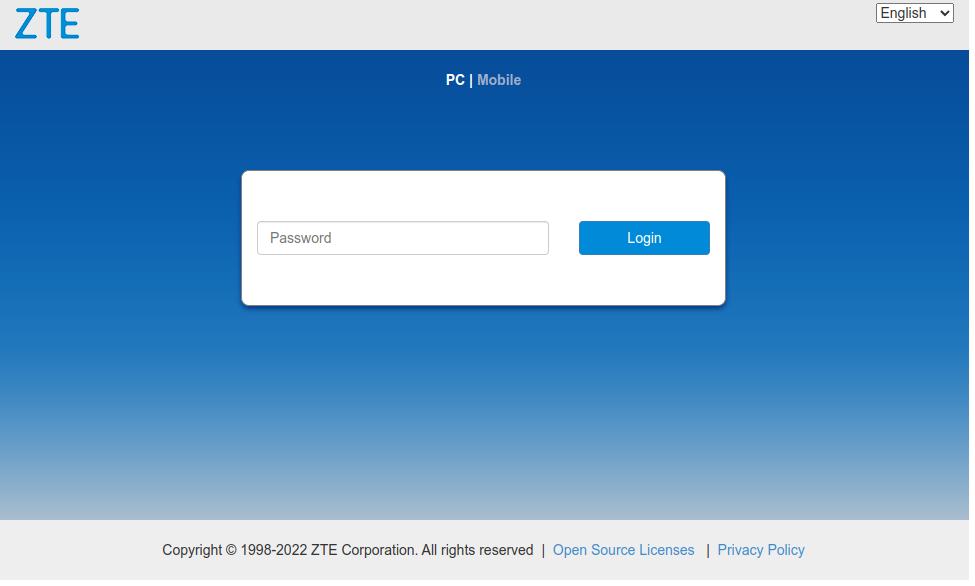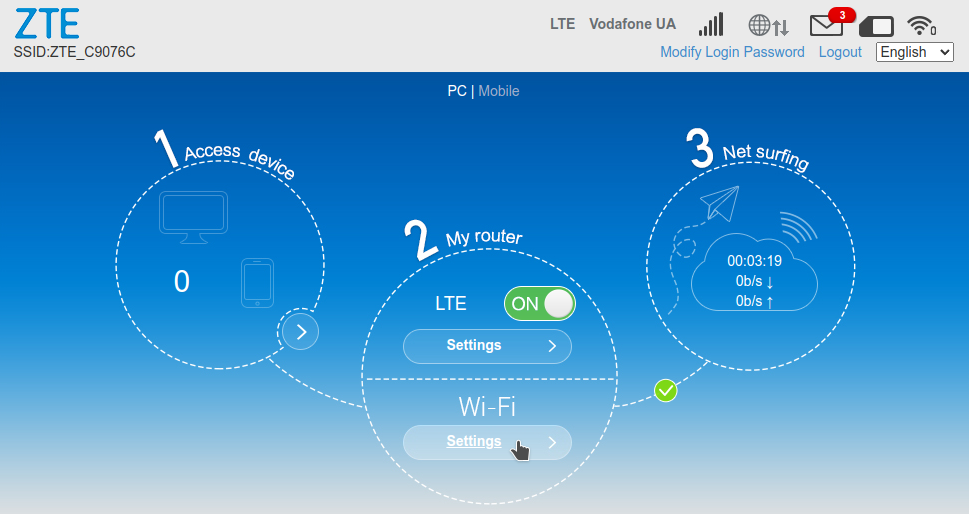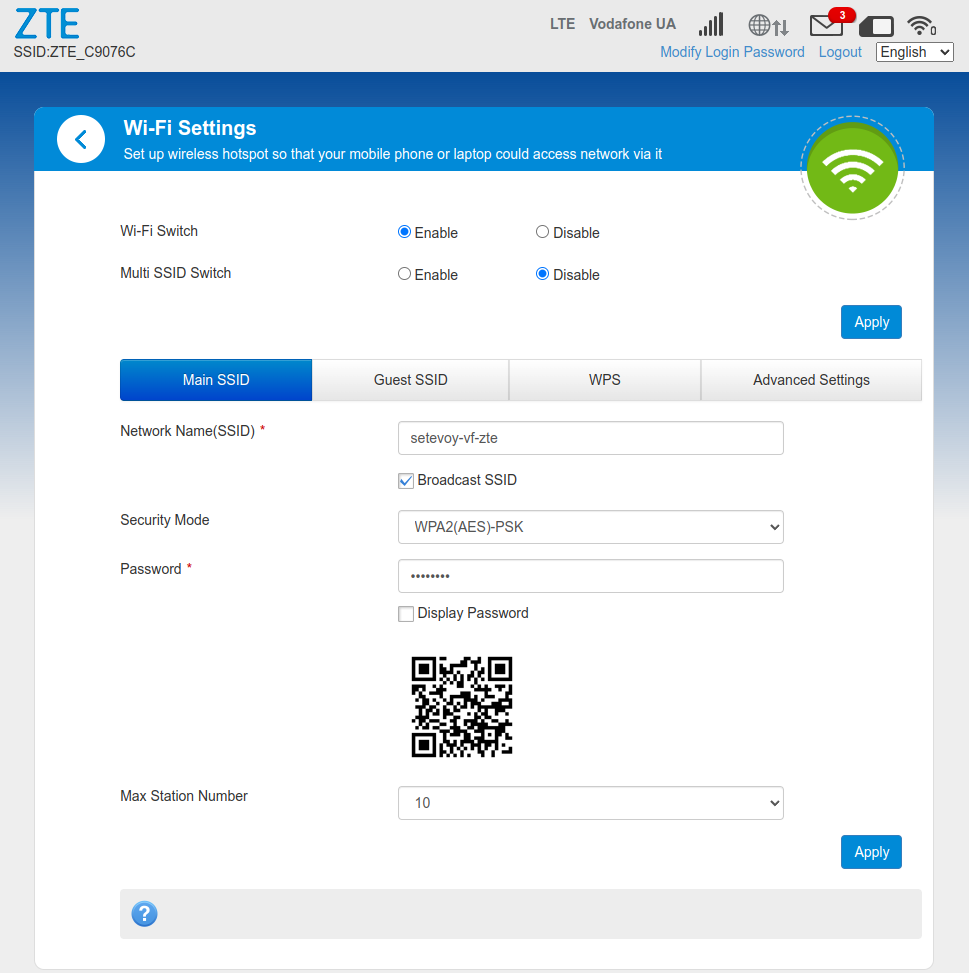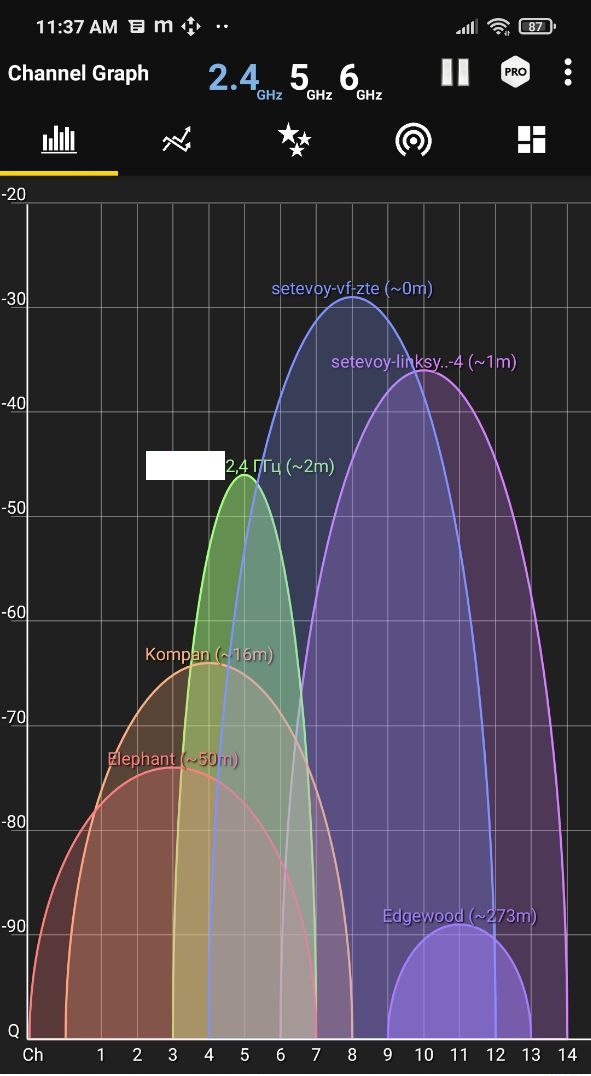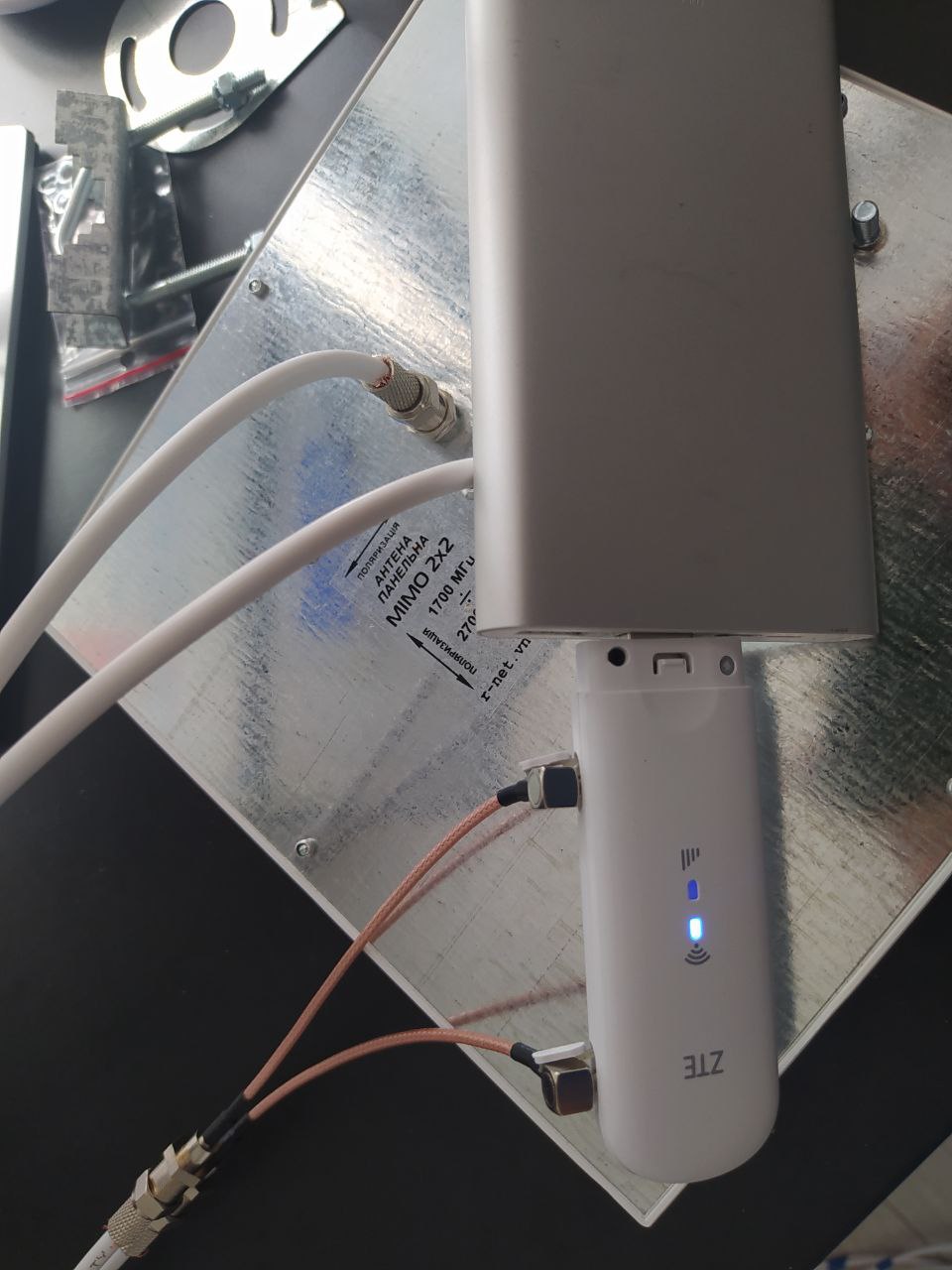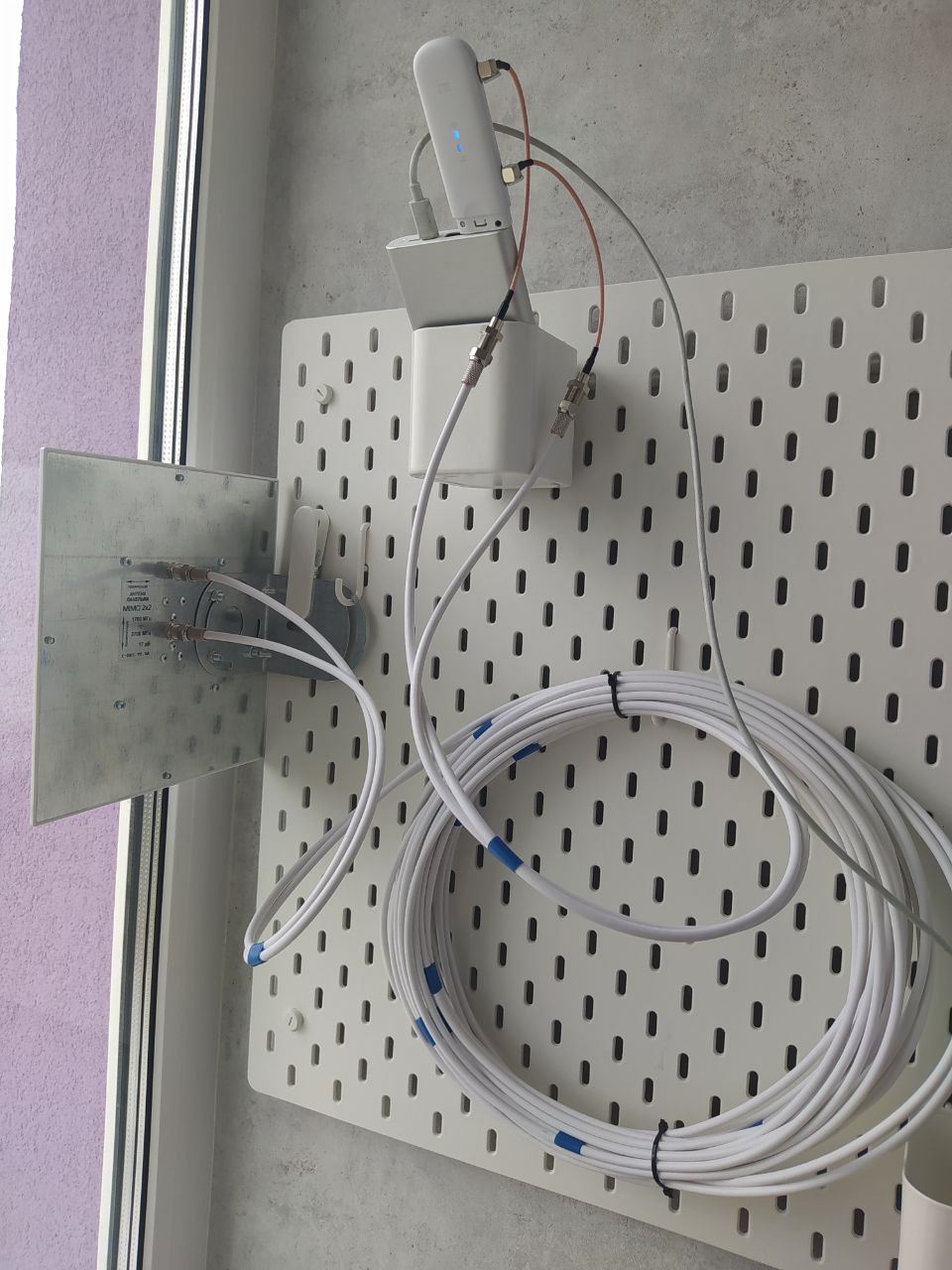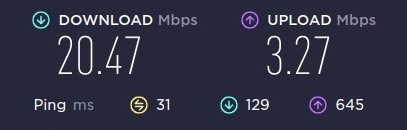![]()
What to do when there is no electricity, mobile communication towers are turned off, and you want to watch the outcasts with Ukrainian cats? That’s right – buy yourself a 3/4G modem with an antenna!
In addition, the antenna itself does not need power, and the modem can be inserted into an ordinary power bank, which is enough for a long time because the modem does not need much.
I bought a kit 4G Zte Mf79U + Mimo – interesting store (not advertising), and they sell it as a set, which is very convenient for people like me, who are not confused about how to choose it, especially when it comes to the antenna itself.
The kit itself looks like this:
Contents
Setting up the modem
Insert the micro-SIM card into the card port, I took a Vodafone operator’s card – it seems to do better than everyone else when it cuts down towers.
The second one is for the memory card:
The password and SSID are on the device:
Insert into the computer/laptop:
The signals are described in the instructions, briefly here:
- on the top – WiFi, from below – mobile
- mobile flashes green – connected to 3G, traffic is going
- mobile flashes blue – connected to 4G, traffic is going
Go to http://192.168.0.1:
Go to WiFi settings:
If desired, change the SSID and password to your own:
The modem’s signal is even better than the home router standing next to it – setevoy-linksys:
Let’s go to the antenna.
Setting up the antenna
Let’s prepare cables.
The set includes one long one, cut it into two identical parts.
Cut the plastic on the ends, carefully, because there is a winding under it. Remove the top layer of insulation:
Wrap the copper winding under it together with the aluminum screen downwards, cut the inner insulation, and expose the inner copper rod:
Twist the connector, and it’s ready:
With a RJ45 there are more hemorrhoids 🙂
Repeat for all four, and finally connect the entire system:
Antenna placement
Install the utility on the phone – Network Cell Info Lite & Wifi, which shows the nearest towers to which the phone connects.
I have a Vodafone tower just opposite the windows, so we place the antenna “facing” the tower:
Signal strength and speed test
It is better to take the antenna out of the window, because, surprise, even a double-glazed window affects the signal strength.
So, with the help of Network Cell Info, find the direction of the tower, point the antenna in its direction, and check the signal, right on the start page of the administration of the modem itself:
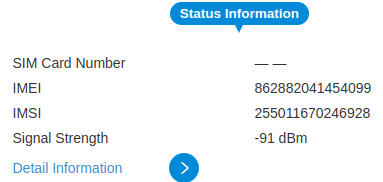 -91 decibel-milliwatts – not impressive, but considering that I live outside the city, and the tower is about three kilometers from me – it’s not so bad.
-91 decibel-milliwatts – not impressive, but considering that I live outside the city, and the tower is about three kilometers from me – it’s not so bad.
Speed before the power outage:
And after the power outage:
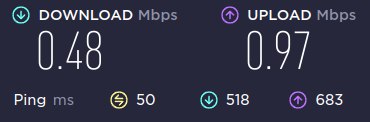
The speed is not the best, but it is enough for work/messengers and even YouTube.
At the same time, the mobile Internet on the phone does not work at all – Speedtest does not even start, it gives an error.
In Kyiv itself, the results are much better – they say that 2 Mbs per download is stable.
Or even so – Obolon, with the same set of equipment: