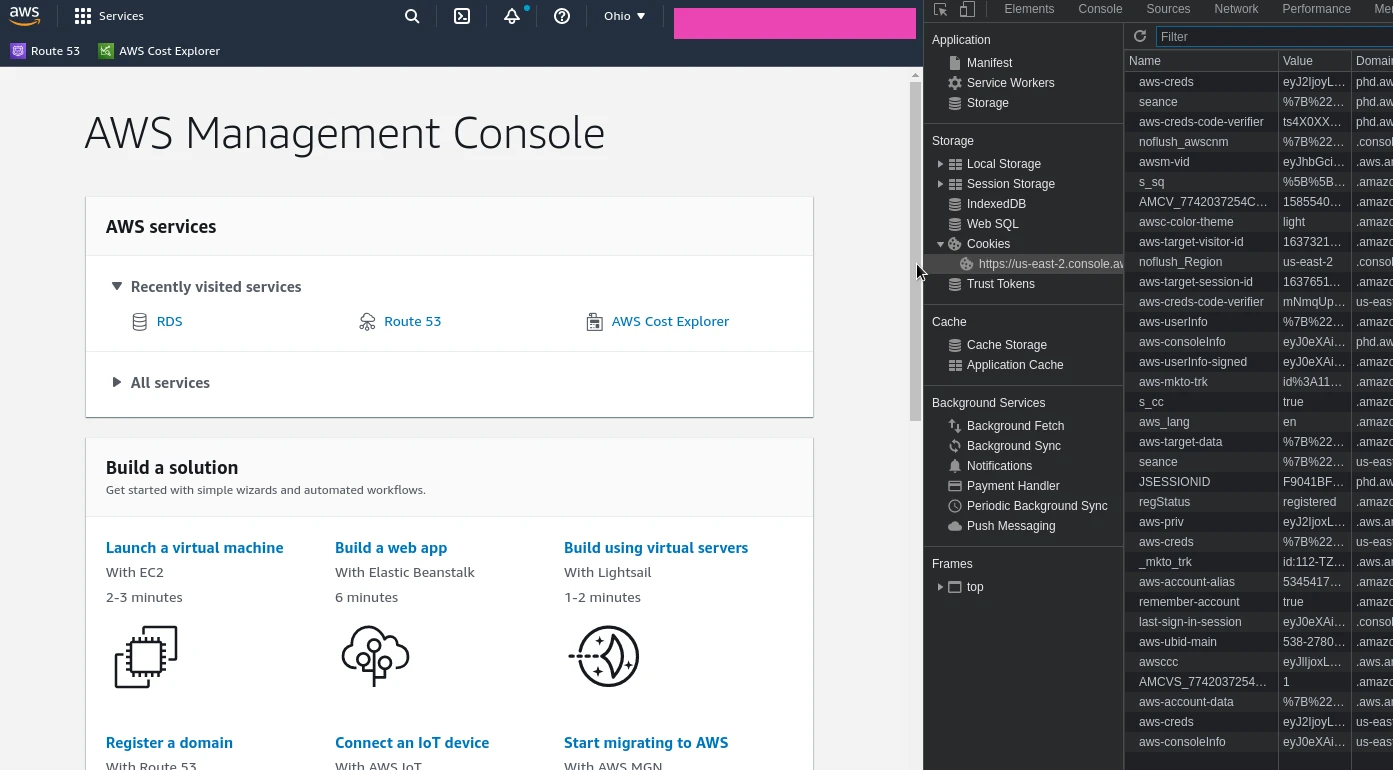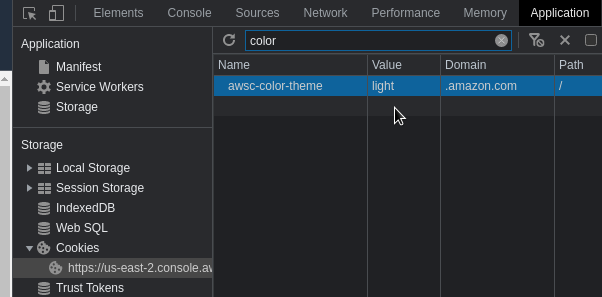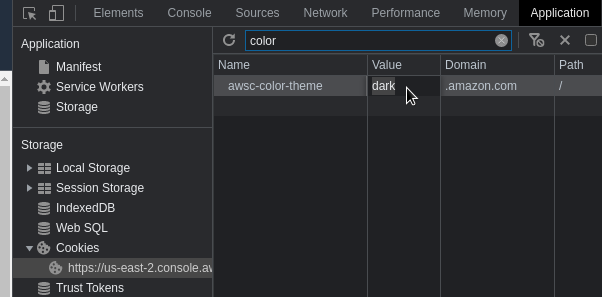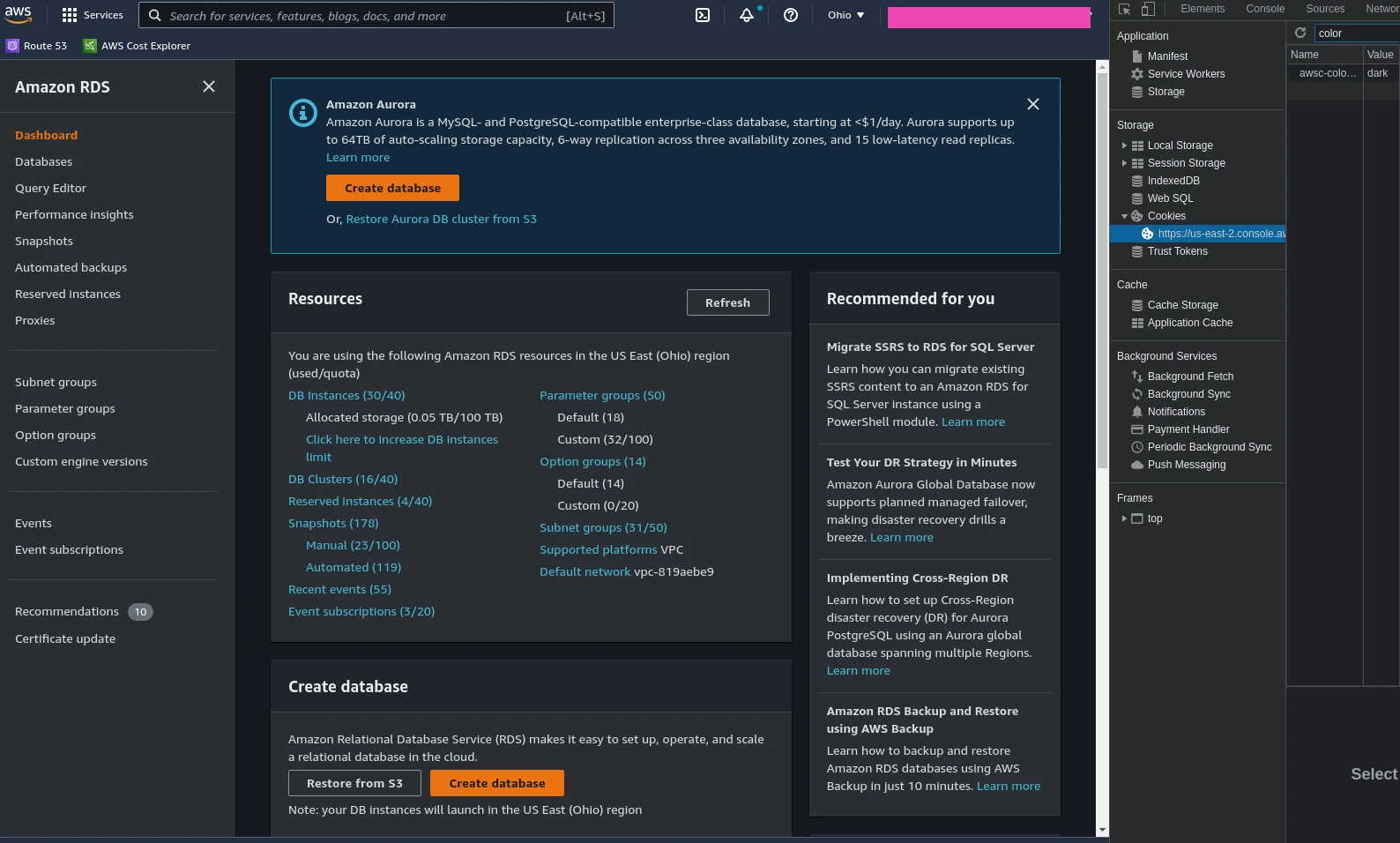The feature is not in production yet (maybe, will be announced on the re:Invent-2021?), but it already can be used via the browser’s Developer Tools.
The feature is not in production yet (maybe, will be announced on the re:Invent-2021?), but it already can be used via the browser’s Developer Tools.
So, open the Developer Tools (F12), and open AWS Console, in the Dev Tools switch to the Application tab, on the left side in the Storage open Cookies:
In the Filter find the aws-color-scheme parameter:
Doueble-click on the Value field to edit it, and set the dark value:
Update a page and voila!
Done.