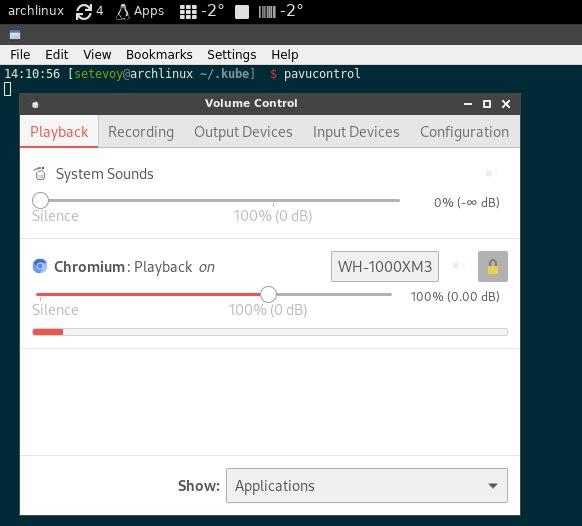Recently, I bought a Sony WH-1000XM3 headset.
Recently, I bought a Sony WH-1000XM3 headset.
In general, they are great but need to connect them to my laptop with Arch Linux.
The documentation about Bluetooth on Arch Linux can be found here>>> and here>>>:
Contents
Installation
Install necessary packages:
[simterm]
$ sudo pacman -S bluez bluez-utils
[/simterm]
Check kernel’s module:
[simterm]
$ lsmod | grep btusb btusb 40960 0 btrtl 16384 1 btusb btbcm 16384 1 btusb btintel 16384 1 btusb bluetooth 475136 5 btrtl,btintel,btbcm,btusb usbcore 208896 12 usbnet,uvcvideo,usbhid,cdc_mbim,ehci_hcd,cdc_acm,cdc_ncm,cdc_wdm,xhci_pci,btusb,xhci_hcd,ehci_pci
[/simterm]
If it’s not found – load it:
[simterm]
$ sudo modprobe btusb
[/simterm]
Start the service:
[simterm]
$ systemctl start bluetooth.service $ systemctl enable bluetooth.service
[/simterm]
bluetoothctl Linux
Run Запускаем консоль управления Bluetooth CLI:
[simterm]
$ bluetoothctl [NEW] Controller B8:76:3F:AB:D0:24 BlueZ 5.47 [default] Agent registered [bluetooth]#
[/simterm]
Check for available commands with help:
[simterm]
[bluetooth]# help Available commands: list List available controllers show [ctrl] Controller information select <ctrl> Select default controller devices List available devices paired-devices List paired devices ...
[/simterm]
Start the Bluetooth controller on the laptop and run a bluetooth agent that will perform devices registration:
[simterm]
[bluetooth]# power on [CHG] Controller B8:76:3F:AB:D0:24 Class: 0x0000010c Changing power on succeeded [CHG] Controller B8:76:3F:AB:D0:24 Powered: yes [bluetooth]# agent on Agent is already registered [bluetooth]# default-agent Default agent request successful
[/simterm]
Power on the headset and search for available devices on your laptop:
[simterm]
[bluetooth]# scan on Discovery started [CHG] Controller 34:CF:F6:94:01:73 Discovering: yes ... [NEW] Device 38:18:4C:BD:68:DE LE_WH-1000XM3
[/simterm]
Register the headset:
[simterm]
[bluetooth]# pair 38:18:4C:BD:68:DE Attempting to pair with 38:18:4C:BD:68:DE [CHG] Device 38:18:4C:BD:68:DE Connected: yes [CHG] Device 38:18:4C:BD:68:DE Name: WH-1000XM3 [CHG] Device 38:18:4C:BD:68:DE Alias: WH-1000XM3 ... [CHG] Device 38:18:4C:BD:68:DE Paired: yes Pairing successful [CHG] Device 38:18:4C:BD:68:DE ServicesResolved: no [CHG] Device 38:18:4C:BD:68:DE Connected: no
[/simterm]
Connect it:
[simterm]
[bluetooth]# connect 38:18:4C:BD:68:DE Attempting to connect to 38:18:4C:BD:68:DE [CHG] Device 38:18:4C:BD:68:DE Connected: yes Connection successful [CHG] Device 38:18:4C:BD:68:DE ServicesResolved: yes [WH-1000XM3]#
[/simterm]
And now the sound is going through them:
To make the headset to be paired automatically after powering them on – add them the trusted-devices:
[simterm]
[CHG] Device 38:18:4C:BD:68:DE Trusted: yes Changing 38:18:4C:BD:68:DE trust succeeded
[/simterm]
Blueman
There is a GUI-based package to add and configure Bluetooth devices, also it can place an icon to the systray – blueman, install it:
[simterm]
$ sudo pacman -S blueman
[/simterm]
Run the applet:
[simterm]
$ blueman-applet
[/simterm]
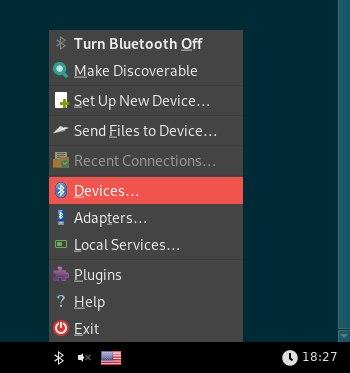
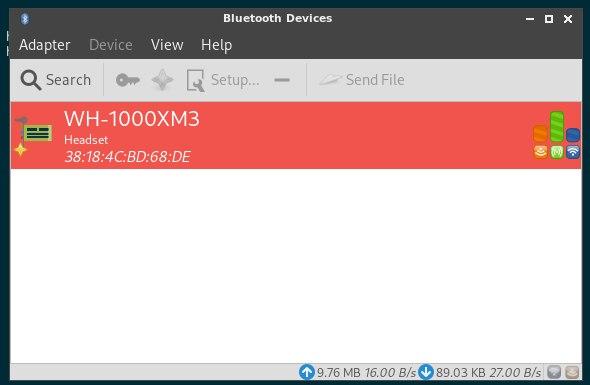
To start the applet automatically on the system’s startup – in Openbox you can add it to the ~/.config/openbox/autostart file:
blueman-applet &
Done.