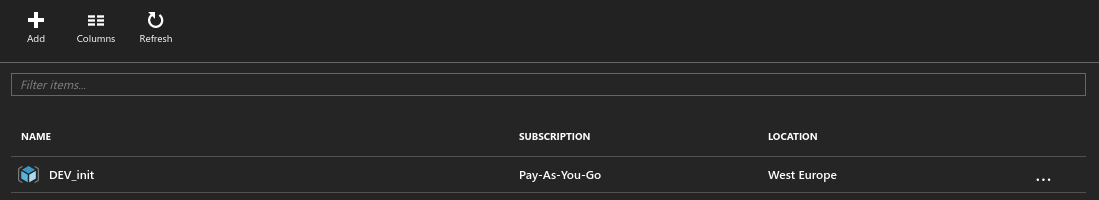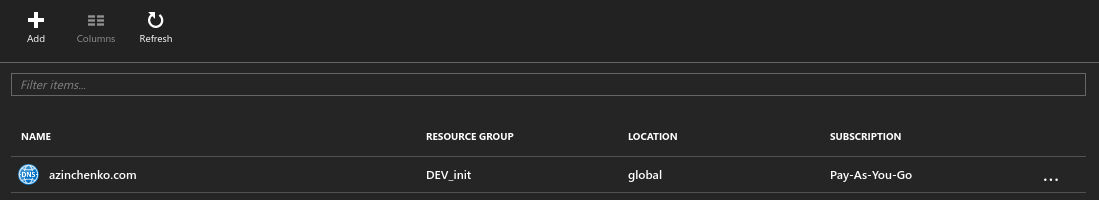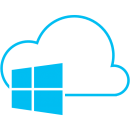 Задача: добавить зону для домена на DNS от Azure.
Задача: добавить зону для домена на DNS от Azure.
Содержание
Подготовка
Логинимся:
$ azure login info: Executing command login |info: To sign in, use a web browser to open the page https://aka.ms/devicelogin. Enter the code CBJ9C6EZ4 to authenticate. -info: Added subscription Free Trial info: Added subscription Pay-As-You-Go info: Setting subscription "Free Trial" as default + info: login command OK
Переключаемся в ARM-режим:
$ azure config mode arm info: Executing command config mode info: New mode is arm info: config mode command OK
Т.к. в моем аккаунте подключено несколько подписок – выбираем необходимую:
$ azure account list info: Executing command account list data: Name Id Current State data: ------------- ------------------------------------ ------- -------- data: Free Trial 97214f99-***-715556cd5906 true Disabled data: Pay-As-You-Go 0a4f2b9c-***-40b17ef8c3ab false Enabled
Переключаемся на Pay-As-You-Go:
$ azure account set -v 0a4f2b9c-***-40b17ef8c3ab info: Executing command account set info: Setting subscription to "Pay-As-You-Go" with id "0a4f2b9c-***-40b17ef8c3ab". info: Changes saved info: account set command OK
Проверяем:
$ azure account list info: Executing command account list data: Name Id Current State data: ------------- ------------------------------------ ------- -------- data: Free Trial 97214f99-***-715556cd5906 false Disabled data: Pay-As-You-Go 0a4f2b9c-***-40b17ef8c3ab true Enabled info: account list command OK
Далее для проекта требуется создать новую группу ресурсов. Хотя для DNS локация не имеет значения – но все ресурсы проекта будут в Европейской зоне.
Найти все доступные локации можно так:
$ azure location list info: Executing command location list warn: The "location list" commands is changed to list subscription's locations. For old information, use "provider list or show" commands. info: Getting locations... data: Name Display Name Latitude Longitude data: ------------------ ------------------- -------- --------- data: eastasia East Asia 22.267 114.188 data: southeastasia Southeast Asia 1.283 103.833 data: centralus Central US 41.5908 -93.6208 data: eastus East US 37.3719 -79.8164 data: eastus2 East US 2 36.6681 -78.3889 data: westus West US 37.783 -122.417 data: northcentralus North Central US 41.8819 -87.6278 data: southcentralus South Central US 29.4167 -98.5 data: northeurope North Europe 53.3478 -6.2597 data: westeurope West Europe 52.3667 4.9 data: japanwest Japan West 34.6939 135.5022 data: japaneast Japan East 35.68 139.77 data: brazilsouth Brazil South -23.55 -46.633 data: australiaeast Australia East -33.86 151.2094 data: australiasoutheast Australia Southeast -37.8136 144.9631 data: southindia South India 12.9822 80.1636 data: centralindia Central India 18.5822 73.9197 data: westindia West India 19.088 72.868
Создаем группу с именем DEV_init в локации West Europe:
$ azure group create -n DEV_init --location westeurope info: Executing command group create + Getting resource group DEV_init + Creating resource group DEV_init info: Created resource group DEV_init data: Id: /subscriptions/0a4f2b9c-***-40b17ef8c3ab/resourceGroups/DEV_init data: Name: DEV_init data: Location: westeurope data: Provisioning State: Succeeded data: Tags: null data: info: group create command OK
Проверяем:
$ azure group list info: Executing command group list + Listing resource groups data: Name Location Provisioning State Tags: data: --------- ---------- ------------------ ----- data: DEV_init westeurope Succeeded null data: europe-jm westeurope Succeeded null
Добавление зоны
Проверяем имеющиеся зоны в DNS:
$ azure network dns zone list DEV_init info: Executing command network dns zone list + Getting the dns zones warn: No dns zones found info: network dns zone list command OK
Для дальнейшей работы требуется зарегистрировать текущую подписку в провайдере Microsoft.Network:
$ azure provider register --namespace Microsoft.Network info: Executing command provider register + Registering provider Microsoft.Network with subscription 0a4f2b9c-***-40b17ef8c3ab info: provider register command OK
Теперь можно добавить зону. Добавляем домен domain.com:
$ azure network dns zone create -n domain.com -g DEV_init info: Executing command network dns zone create + Creating dns zone "domain.com" + Looking up the dns zone "domain.com" data: Id : /subscriptions/0a4f2b9c-***-40b17ef8c3ab/resourceGroups/dev_init/providers/Microsoft.Network/dnszones/domain.com data: Name : domain.com data: Type : Microsoft.Network/dnszones data: Location : global data: Number of record sets : 2 data: Max number of record sets : 10000 info: network dns zone create command OK
Проверяем:
$ azure network dns zone list DEV_init info: Executing command network dns zone list + Getting the dns zones data: Name Resource group data: -------------- -------------- data: domain.com DEV_init info: network dns zone list command OK
Для просмотра записей зоны – выполняем:
$ azure network dns record-set list -g DEV_init -z domain.com info: Executing command network dns record-set list + Looking up the DNS Record Sets data: Name TTL Type Records Tags data: ---- ------ ---- ------------------------------ ---- data: @ 172800 NS ns1-06.azure-dns.com. data: ns2-06.azure-dns.net. data: ns3-06.azure-dns.org. data: ns4-06.azure-dns.info. data: @ 3600 SOA host: ns1-06.azure-dns.com. data: email: msnhst.microsoft.com data: refresh: 3600 data: retry: 300 data: expire: 2419200 data: minimum: 300 info: network dns record-set list command OK
Или – посмотреть только один тип записей, например – все NS для этой зоны:
$ azure network dns record-set list -g DEV_init -z domain.com NS info: Executing command network dns record-set list + Looking up the DNS Record Sets data: Name TTL Type Records Tags data: ---- ------ ---- ---------------------- ---- data: @ 172800 NS ns1-06.azure-dns.com. data: ns2-06.azure-dns.net. data: ns3-06.azure-dns.org. data: ns4-06.azure-dns.info. info: network dns record-set list command OK
Добавляем A-запись для зоны:
$ azure network dns record-set create -g DEV_init -z domain.com -n "@" -y A info: Executing command network dns record-set create warn: using default TTL of 3600 seconds + Creating DNS record set "@" data: Id : /subscriptions/0a4f2b9c-***-40b17ef8c3ab/resourceGroups/DEV_init/providers/Microsoft.Network/dnszones/domain.com/A/@ data: Name : @ data: Type : Microsoft.Network/dnszones/A data: Location : global data: TTL : 3600 info: network dns record-set create command OK
Проверяем:
$ azure network dns record-set list -g DEV_init -z domain.com A info: Executing command network dns record-set list + Looking up the DNS Record Sets data: Name TTL Type Records Tags data: ---- ---- ---- ------- ---- data: @ 3600 A info: network dns record-set list command OK
Добавляем значение для A-записи:
$ azure network dns record-set add-record -g DEV_init -z domain.com -n "@" -y A -a 8.8.8.8 info: Executing command network dns record-set add-record + Looking up the dns zone "domain.com" + Looking up the DNS Record Set "@" of type "A" + Updating record set "@" data: Id : /subscriptions/0a4f2b9c-***-40b17ef8c3ab/resourceGroups/DEV_init/providers/Microsoft.Network/dnszones/domain.com/A/@ data: Name : @ data: Type : Microsoft.Network/dnszones/A data: Location : global data: TTL : 3600 data: A records: data: IPv4 address : 8.8.8.8 data: info: network dns record-set add-record command OK
Проверяем:
$ azure network dns record-set list -g DEV_init -z domain.com A info: Executing command network dns record-set list + Looking up the DNS Record Sets data: Name TTL Type Records Tags data: ---- ---- ---- ------- ---- data: @ 3600 A 8.8.8.8 info: network dns record-set list command OK
Добавим еще один IP в A-запись:
$ azure network dns record-set add-record -g DEV_init -z domain.com -n "@" -y A -a 8.8.8.9 info: Executing command network dns record-set add-record + g up the dns zone "domain.com" + Looking up the DNS Record Set "@" of type "A" + Updating record set "@" data: Id : /subscriptions/0a4f2b9c-***-40b17ef8c3ab/resourceGroups/DEV_init/providers/Microsoft.Network/dnszones/domain.com/A/@ data: Name : @ data: Type : Microsoft.Network/dnszones/A data: Location : global data: TTL : 3600 data: A records: data: IPv4 address : 8.8.8.8 data: IPv4 address : 8.8.8.9
Удалим предыдущую запись:
$ azure nazure network dns record-set delete-record -g DEV_init -z domain.com -n "@" -y A -a 8.8.8.8 info: Executing command network dns record-set delete-record + Looking up the DNS Record Set "@" of type "A" Delete DNS Record? [y/n] y + Updating record set "@" data: Id : /subscriptions/0a4f2b9c-***-40b17ef8c3ab/resourceGroups/DEV_init/providers/Microsoft.Network/dnszones/domain.com/A/@ data: Name : @ data: Type : Microsoft.Network/dnszones/A data: Location : global data: TTL : 3600 data: A records: data: IPv4 address : 8.8.8.9
Проверяем:
$ azure network dns record-set list -g DEV_init -z domain.com A info: Executing command network dns record-set list + Looking up the DNS Record Sets data: Name TTL Type Records Tags data: ---- ---- ---- ------- ---- data: @ 3600 A 8.8.8.9 info: network dns record-set list command OK
И проверим dig-ом.
Находим NS Azure, на которые была добавлена зона:
$ azure network dns record-set list -g DEV_init -z domain.com NS info: Executing command network dns record-set list + Looking up the DNS Record Sets data: Name TTL Type Records Tags data: ---- ------ ---- ---------------------- ---- data: @ 172800 NS ns1-06.azure-dns.com. data: ns2-06.azure-dns.net. data: ns3-06.azure-dns.org. data: ns4-06.azure-dns.info. info: network dns record-set list command OK
Проверяем:
$ dig @ns1-06.azure-dns.com domain.com ; <<>> DiG 9.9.5-3ubuntu0.8-Ubuntu <<>> @ns1-06.azure-dns.com domain.com ; (1 server found) ;; global options: +cmd ;; Got answer: ;; ->>HEADER<<- opcode: QUERY, status: NOERROR, id: 17304 ;; flags: qr aa rd; QUERY: 1, ANSWER: 1, AUTHORITY: 0, ADDITIONAL: 1 ;; WARNING: recursion requested but not available ;; OPT PSEUDOSECTION: ; EDNS: version: 0, flags:; udp: 4000 ;; QUESTION SECTION: ;domain.com. IN A ;; ANSWER SECTION: domain.com. 3600 IN A 8.8.8.9 ;; Query time: 44 msec ;; SERVER: 40.90.4.6#53(40.90.4.6) ;; WHEN: Thu Mar 24 13:45:28 EET 2016 ;; MSG SIZE rcvd: 59
Что бы удалить A-запись вообще – выполняем:
$ azure network dns record-set delete -g DEV_init -z domain.com -n "@" -y A info: Executing command network dns record-set delete Delete DNS record set "@"? [y/n] y + Deleting DNS record set "@" info: network dns record-set delete command OK
Проверяем:
$ azure network dns record-set list -g DEV_init -z domain.com info: Executing command network dns record-set list + Looking up the DNS Record Sets data: Name TTL Type Records Tags data: ---- ------ ---- ------------------------------ ---- data: @ 172800 NS ns1-06.azure-dns.com. data: ns2-06.azure-dns.net. data: ns3-06.azure-dns.org. data: ns4-06.azure-dns.info. data: @ 3600 SOA host: ns1-06.azure-dns.com. data: email: msnhst.microsoft.com data: refresh: 3600 data: retry: 300 data: expire: 2419200 data: minimum: 300 info: network dns record-set list command OK
$ azure network dns record-set list -g DEV_init -z domain.com A info: Executing command network dns record-set list + Looking up the DNS Record Sets warn: No DNS records sets found info: network dns record-set list command OK
Что бы удалить зону с DNS вообще – выполняем:
$ azure network dns zone delete -g DEV_init -n domain.com info: Executing command network dns zone delete Delete dns zone "domain.com"? [y/n] y + Deleting dns zone "domain.com" info: network dns zone delete command OK
Ссылки по теме
Get started with Azure DNS using CLI
How to manage DNS records using CLI
DiG HOWTO