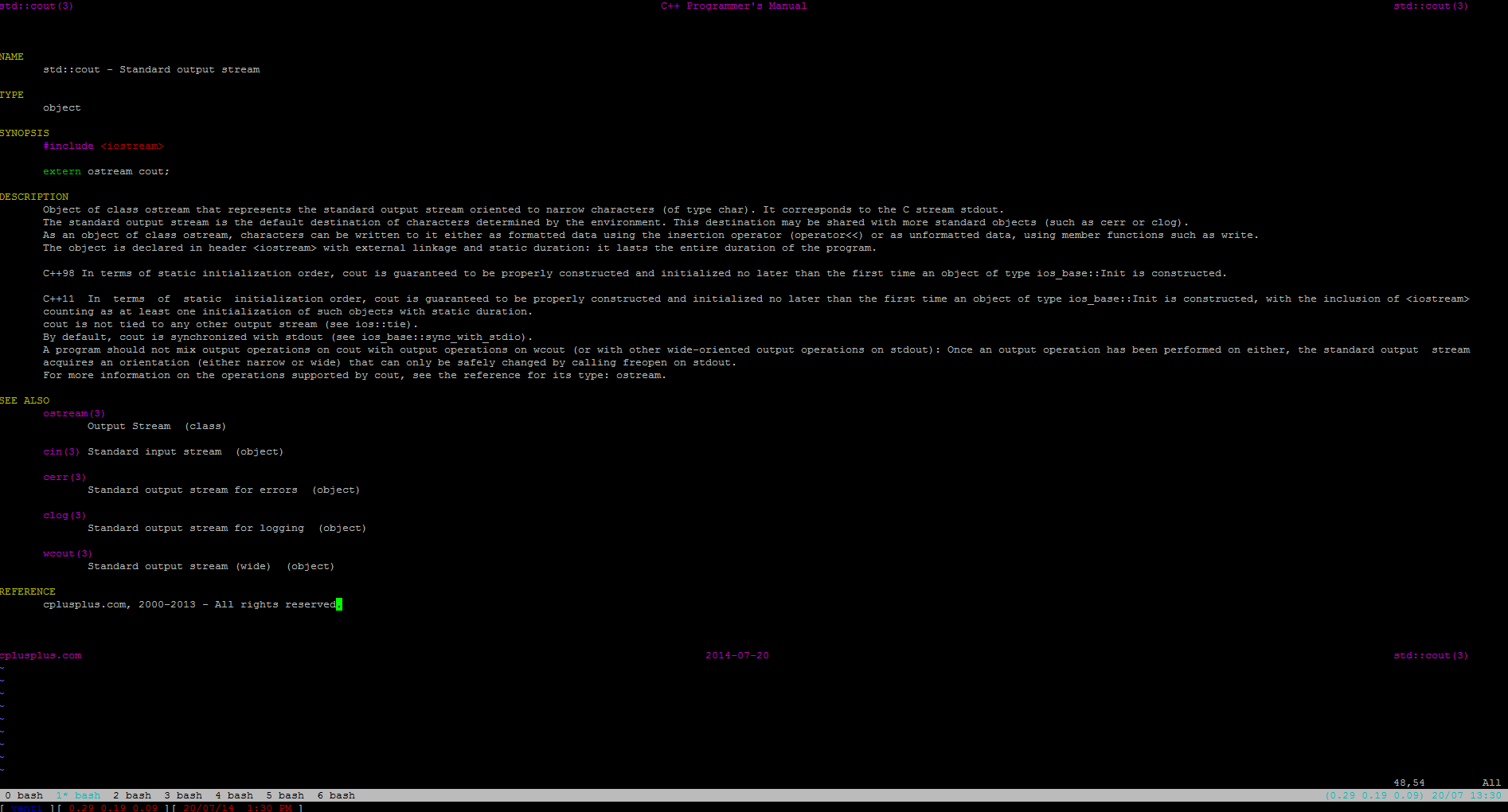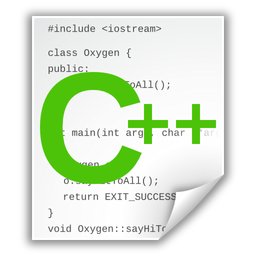 cppman
cppmanman-страницу.
Устанавливаем PyPI:
# yum -y install python-pip ... Installed: python-pip.noarch 0:1.3.1-4.el6 Complete!
Устанавливаем cppman:
# pip install cppman Downloading/unpacking cppman Downloading cppman-0.3.1.tar.gz (105kB): 105kB downloaded ... changing mode of /usr/bin/cppman to 755 Successfully installed cppman Cleaning up...
Помощь:
# cppman -h Usage: cppman [OPTION...] PAGE... Options: -c, --cache-all cache all available man pages from cplusplus.com to enable offline browsing -C, --clear-cache clear all cached files -f KEYWORD, --find-page=KEYWORD find man page -o, --force-update force cppman to update existing cache when '--cache- all' or browsing man pages that were already cached -m MANDB, --use-mandb=MANDB Accepts 'true' or 'false'. If true, cppman adds manpage path to mandb so that you can view C++ manpages with `man' command. The default value is 'false'. -p PAGER, --pager=PAGER Select pager to use, accepts 'vim' or 'less'.The default value is 'vim'. -r, --rebuild-index rebuild index database from cplusplus.com -v, --version show version information -h, --help show this help message and exit
Поиск по ключевому слову:
# cppman -f cout std::cout std::wcout
Получение документации:
# cppman std::cout
Есть возможность перемещения по локальным ссылкам. Для этого перемещаем курсор на нужную позицию и жмём Enter или среднюю кнопку мыши.
Страница проекта на Github.