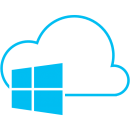 После подключения внешнего домена к WebApp в Azure — страница открывается с ошибками:
После подключения внешнего домена к WebApp в Azure — страница открывается с ошибками:
Font from origin ‘http://musikmatedev.azurewebsites.net’ has been blocked from loading by Cross-Origin Resource Sharing policy: No ‘Access-Control-Allow-Origin’ header is present on the requested resource. Origin ‘http://music-de.ms’ is therefore not allowed access. The response had HTTP status code 404.
и:
XMLHttpRequest cannot load http://musikmatedev.azurewebsites.net/get_Step_1.php?lang=EN&. Request header field X-Requested-With is not allowed by Access-Control-Allow-Headers in preflight response.
Решение — добавить CORS через web.config:
<?xml version="1.0" encoding="utf-8"?>
<configuration>
<system.webServer>
<httpProtocol>
<customHeaders>
<add name="Access-Control-Allow-Origin" value="*" />
<add name="Access-Control-Allow-Headers" value="Origin, X-Requested-With, Content-Type, Accept" />
</customHeaders>
</httpProtocol>
</system.webServer>
</configuration>
Сохраняем, проверяем:
$ git add web.config && git commit -m "AllowCors" && git push
Готово.




