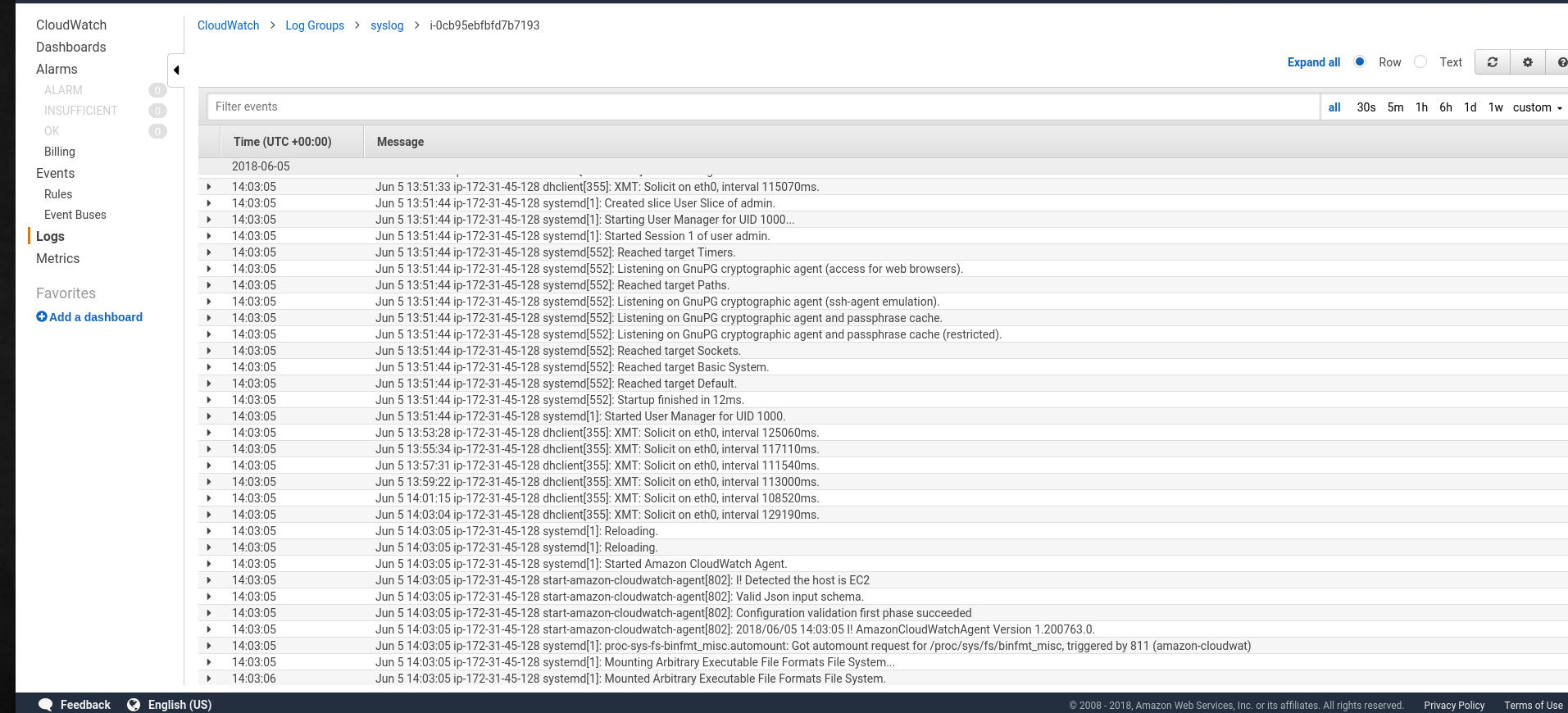В дополнение к посту AWS: CloudWatch logs – сбор и мониторинг логов, где сбор логов выполнялся старым агентом — пример использования нового агента, который собирать и метрики инстанса, и логи.
В дополнение к посту AWS: CloudWatch logs – сбор и мониторинг логов, где сбор логов выполнялся старым агентом — пример использования нового агента, который собирать и метрики инстанса, и логи.
Для работы агента — ЕС2 требуется подключенная роль CloudWatchAgentServerPolicy, создание описано тут>>>.
Пост кратенький, просто пример установки и запуска.
Содержание
Установка CloudWatch unified агента
Устанавливаем unzip:
[simterm]
root@ip-172-31-45-128:/home/admin# apt install unzip
[/simterm]
Загружаем архив с агентом:
[simterm]
root@ip-172-31-45-128:/home/admin# wget https://s3.amazonaws.com/amazoncloudwatch-agent/linux/amd64/latest/AmazonCloudWatchAgent.zip
[/simterm]
Распаковываем:
[simterm]
root@ip-172-31-45-128:/home/admin# unzip AmazonCloudWatchAgent.zip Archive: AmazonCloudWatchAgent.zip inflating: amazon-cloudwatch-agent.deb inflating: detect-system.sh inflating: uninstall.sh inflating: manifest.json inflating: install.sh inflating: amazon-cloudwatch-agent.rpm
[/simterm]
Устанавливаем:
[simterm]
root@ip-172-31-45-128:/home/admin# bash install.sh Selecting previously unselected package amazon-cloudwatch-agent. (Reading database ... 33701 files and directories currently installed.) Preparing to unpack ./amazon-cloudwatch-agent.deb ... Unpacking amazon-cloudwatch-agent (1.200763.0-1) ... Setting up amazon-cloudwatch-agent (1.200763.0-1) ...
[/simterm]
Настройка агента
После установки агент создаёт дефолтный файл настроек:
[simterm]
root@ip-172-31-45-128:/home/admin# ls -l /opt/aws/amazon-cloudwatch-agent/etc total 4 -rw-r--r-- 1 root root 825 May 12 02:40 common-config.toml
[/simterm]
Он будет использоваться и SSM агентом, если он используется, и CloudWatch агентом для определения данных доступа к AWS (не требуются, если используется IAM роль для EC2) и настроек прокси, если таковой есть.
Генерируем файл настроек /opt/aws/amazon-cloudwatch-agent/bin/config.json для CloudWatch агента (в Ansible он будет копироваться из файлов роли):
[simterm]
root@ip-172-31-45-128:/home/admin# /opt/aws/amazon-cloudwatch-agent/bin/amazon-cloudwatch-agent-config-wizard
=============================================================
= Welcome to the AWS CloudWatch Agent Configuration Manager =
=============================================================
On which OS are you planning to use the agent?
1. linux
2. windows
default choice: [1]:
1
Trying to fetch the default region based on ec2 metadata...
Are you using EC2 or On-Premises hosts?
1. EC2
2. On-Premises
default choice: [1]:
Do you want to monitor any host metrics? e.g. CPU, memory, etc.
1. yes
2. no
default choice: [1]:
Do you want to monitor cpu metrics per core? Additional CloudWatch charges may apply.
1. yes
2. no
default choice: [1]:
Do you want to add ec2 dimensions (ImageId, InstanceId, InstanceType, AutoScalingGroupName) into all of your metrics if the info is available?
1. yes
2. no
default choice: [1]:
Would you like to collect your metrics at high resolution (sub-minute resolution)? This enables sub-minute resolution for all metrics, but you can customize for specific metrics in the output json file.
1. 1s
2. 10s
3. 30s
4. 60s
default choice: [4]:
Which default metrics config do you want?
1. Basic
2. Standard
3. Advanced
4. None
default choice: [1]:
3
Current config as follows:
{
"metrics": {
"append_dimensions": {
"AutoScalingGroupName": "${aws:AutoScalingGroupName}",
"ImageId": "${aws:ImageId}",
"InstanceId": "${aws:InstanceId}",
"InstanceType": "${aws:InstanceType}"
},
"metrics_collected": {
"cpu": {
"measurement": [
"cpu_usage_idle",
"cpu_usage_iowait",
"cpu_usage_user",
"cpu_usage_system"
],
...
Are you satisfied with the above config? Note: it can be manually customized after the wizard completes to add additional items.
1. yes
2. no
default choice: [1]:
Do you have any existing CloudWatch Log Agent (http://docs.aws.amazon.com/AmazonCloudWatch/latest/logs/AgentReference.html) configuration file to import for migration?
1. yes
2. no
default choice: [2]:
Do you want to monitor any log files?
1. yes
2. no
default choice: [1]:
Log file path:
/var/log/syslog
Log group name:
default choice: [syslog]
Do you want to specify any additional log files to monitor?
1. yes
2. no
default choice: [1]:
2
Saved config file to /opt/aws/amazon-cloudwatch-agent/bin/config.json successfully.
Current config as follows:
{
"logs": {
"logs_collected": {
"files": {
"collect_list": [
{
"file_path": "/var/log/syslog",
"log_group_name": "syslog"
}
]
}
}
},
"metrics": {
"append_dimensions": {
"AutoScalingGroupName": "${aws:AutoScalingGroupName}",
"ImageId": "${aws:ImageId}",
"InstanceId": "${aws:InstanceId}",
"InstanceType": "${aws:InstanceType}"
},
"metrics_collected": {
"cpu": {
"measurement": [
"cpu_usage_idle",
"cpu_usage_iowait",
"cpu_usage_user",
"cpu_usage_system"
],
...
Please check the above content of the config.
The config file is also located at /opt/aws/amazon-cloudwatch-agent/bin/config.json.
Edit it manually if needed.
Do you want to store the config in the SSM parameter store?
1. yes
2. no
default choice: [1]:
2
Program exits now.
[/simterm]
Запускаем агент (в Ansible он запускается systemd):
[simterm]
root@ip-172-31-45-128:/home/admin# /opt/aws/amazon-cloudwatch-agent/bin/amazon-cloudwatch-agent-ctl -a fetch-config -m ec2 -c file:/opt/aws/amazon-cloudwatch-agent/bin/config.json -s /opt/aws/amazon-cloudwatch-agent/bin/config-downloader --output-file /opt/aws/amazon-cloudwatch-agent/etc/amazon-cloudwatch-agent.json --download-source file:/opt/aws/amazon-cloudwatch-agent/bin/config.json --mode ec2 --config /opt/aws/amazon-cloudwatch-agent/etc/common-config.toml Start configuration validation... /opt/aws/amazon-cloudwatch-agent/bin/config-translator --input /opt/aws/amazon-cloudwatch-agent/etc/amazon-cloudwatch-agent.json --output /opt/aws/amazon-cloudwatch-agent/etc/amazon-cloudwatch-agent.toml --mode ec2 --config /opt/aws/amazon-cloudwatch-agent/etc/common-config.toml Valid Json input schema. Configuration validation first phase succeeded /opt/aws/amazon-cloudwatch-agent/bin/amazon-cloudwatch-agent -schematest -config /opt/aws/amazon-cloudwatch-agent/etc/amazon-cloudwatch-agent.toml Configuration validation second phase succeeded Configuration validation succeeded Created symlink /etc/systemd/system/multi-user.target.wants/amazon-cloudwatch-agent.service → /etc/systemd/system/amazon-cloudwatch-agent.service.
[/simterm]
Проверяем статус:
[simterm]
root@bm-backed-app-dev:/home/admin# /opt/aws/amazon-cloudwatch-agent/bin/amazon-cloudwatch-agent-ctl -m ec2 -a status
{
"status": "running",
"starttime": "2018-06-06T08:35:36+00:00",
"version": "1.201116.0"
}
[/simterm]
Проверяем метрики:
Логи:
systemd
Файл сервиса создаётся автоматом при установке агента:
[simterm]
root@ip-172-31-45-128:/etc/systemd/system# cat /etc/systemd/system/amazon-cloudwatch-agent.service # Copyright 2017 Amazon.com, Inc. and its affiliates. All Rights Reserved. # # Licensed under the Amazon Software License (the "License"). # You may not use this file except in compliance with the License. # A copy of the License is located at # # http://aws.amazon.com/asl/ # # or in the "license" file accompanying this file. This file is distributed # on an "AS IS" BASIS, WITHOUT WARRANTIES OR CONDITIONS OF ANY KIND, either # express or implied. See the License for the specific language governing # permissions and limitations under the License. # Location: /etc/systemd/system/amazon-cloudwatch-agent.service # systemctl enable amazon-cloudwatch-agent # systemctl start amazon-cloudwatch-agent # systemctl | grep amazon-cloudwatch-agent # https://www.freedesktop.org/software/systemd/man/systemd.unit.html [Unit] Description=Amazon CloudWatch Agent After=network.target [Service] ExecStart=/opt/aws/amazon-cloudwatch-agent/bin/start-amazon-cloudwatch-agent Restart=always [Install] WantedBy=multi-user.target
[/simterm]
И добавлен в автозапуск:
[simterm]
root@ip-172-31-45-128:/etc/systemd/system# systemctl list-unit-files | grep enabled amazon-cloudwatch-agent.service enabled ...
[/simterm]
Ansible роль
Создаём роль:
[simterm]
$ mkdir -p roles/cloudwatch/{tasks,templates,defaults}
[/simterm]
Создаём roles/cloudwatchtasks/main.yml, описываем установку:
- name: Download CloudWatch archive
unarchive:
src: "{{ cw_agent_s3_url }}"
dest: /tmp
remote_src: yes
- name: Install CloudWatch agent
command: /bin/bash /tmp/install.sh
args:
chdir: /tmp
- name: Copy config file
copy:
src: templates/amazon-cloudwatch-agent-config.json
dest: "{{ cw_config_path }}"
- name: Restart CloudWatch agent
systemd:
state: restarted
name: amazon-cloudwatch-agent
Создаём roles/cloudwatch/templates/amazon-cloudwatch-agent-config.json:
{
"logs": {
"logs_collected": {
"files": {
"collect_list": [
{
"file_path": "/var/log/syslog",
"log_group_name": "syslog"
}
]
}
}
},
"metrics": {
"append_dimensions": {
"AutoScalingGroupName": "${aws:AutoScalingGroupName}",
"ImageId": "${aws:ImageId}",
"InstanceId": "${aws:InstanceId}",
"InstanceType": "${aws:InstanceType}"
},
"metrics_collected": {
"cpu": {
"measurement": [
"cpu_usage_idle",
"cpu_usage_iowait",
"cpu_usage_user",
"cpu_usage_system"
],
"metrics_collection_interval": 60,
"resources": [
"*"
],
"totalcpu": false
},
"disk": {
"measurement": [
"used_percent",
"inodes_free"
],
"metrics_collection_interval": 60,
"resources": [
"*"
]
},
"diskio": {
"measurement": [
"io_time",
"write_bytes",
"read_bytes",
"writes",
"reads"
],
"metrics_collection_interval": 60,
"resources": [
"*"
]
},
"mem": {
"measurement": [
"mem_used_percent"
],
"metrics_collection_interval": 60
},
"netstat": {
"measurement": [
"tcp_established",
"tcp_time_wait"
],
"metrics_collection_interval": 60
},
"swap": {
"measurement": [
"swap_used_percent"
],
"metrics_collection_interval": 60
}
}
}
}
Полный список метрик для EC2 — тут>>>.
Описание файла настроек CloduWatch агента — тут>>>.
Создаём roles/cloudwatch/defaults/main.yml:
cw_agent_s3_url: https://s3.amazonaws.com/amazoncloudwatch-agent/linux/amd64/latest/AmazonCloudWatchAgent.zip cw_config_path: /opt/aws/amazon-cloudwatch-agent/bin/config.json
Запускаем (тут у меня свой скрипт для запуска Ansible):
[simterm]
$ ./ansible_exec.sh -a -S Tags: app Env: backend-dev Vault: /home/setevoy/.ssh/mobilebackend_aws_credentials.yml RSA: /home/setevoy/Work/aws-credentials/bm-backend-dev.pem Are you sure to proceed? [y/n] y Installing dependencies... [WARNING]: - manala.logrotate (1.0.1) is already installed - use --force to change version to unspecified [WARNING]: - jnv.unattended-upgrades (v1.6.0) is already installed - use --force to change version to unspecified Done. Executing syntax-check... playbook: backend.yml Syntax check passed. Skipping dry-run. Applying roles... PLAY [all] **** TASK [Gathering Facts] **** ok: [bm-mb-dev-ssh.domain.world] TASK [cloudwatch : Download CloudWatch archive] **** changed: [bm-mb-dev-ssh.domain.world] TASK [cloudwatch : Install CloudWatch agent] **** changed: [bm-mb-dev-ssh.domain.world] TASK [cloudwatch : Copy config file] **** changed: [bm-mb-dev-ssh.domain.world] TASK [cloudwatch : Start CloudWatch agent] **** changed: [bm-mb-dev-ssh.domain.world] PLAY RECAP **** bm-mb-dev-ssh.domain.world : ok=5 changed=4 unreachable=0 failed=0 Provisioning done.
[/simterm]
Проверяем:
[simterm]
root@bm-backed-app-dev:~# ps aux | grep aws root 30165 0.7 1.1 151696 23548 ? Ssl 17:56 0:00 /opt/aws/amazon-cloudwatch-agent/bin/amazon-cloudwatch-agent -pidfile /opt/aws/amazon-cloudwatch-agent/var/amazon-cloudwatch-agent.pid -config /opt/aws/amazon-cloudwatch-agent/etc/amazon-cloudwatch-agent.toml
[/simterm]
Удаление агента
Для удаления агента — используем dpkg:
[simterm]
# dpkg -r amazon-cloudwatch-agent
[/simterm]
При необходимости — так же удаляем каталог /opt/aws/amazon-cloudwatch-agent/.
Готово.
UPD В процессе окончательной настройки использовались:
Metrics Collected by the CloudWatch Agent
Manually Create or Edit the CloudWatch Agent Configuration File