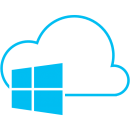 Задача: запустить NodeJS приложение в Azure WebApp.
Задача: запустить NodeJS приложение в Azure WebApp.
Для запуска NodeJS приложений в IIS – Azure использует iisnode.
Касаемо портов:
Your Node site is actually given a Named Pipe which receives the incoming requests, not a TCP port like you would use when running locally or hosting yourself. Even if you could open a TCP port, Azure Websites are really only meant for traditional websites and don’t have a way to open ports to the outside world.
Процесс запуска приложения простой до неприличия.
Берём тестовое приложение от Azure:
[simterm]
$ git clone https://github.com/Azure-Samples/nodejs-docs-hello-world $ cd nodejs-docs-hello-world/
[/simterm]
Запускаем:
[simterm]
$ npm start > [email protected] start /tmp/nodejs-docs-hello-world > node index.js Server running at http://localhost:1337
[/simterm]
С другой консоли проверяем:
[simterm]
$ curl http://localhost:1337 Hello Azure!
[/simterm]
Создаём WebApp, и копируем туда приложение.
Создание и работа с Azure App Service описано тут>>> и тут>>>.
Настраиваем git-деплой>>>, деплоим:
[simterm]
$ git clone https://[email protected]:443/nodetest12312.git Cloning into 'nodetest12312'... Password for 'https://[email protected]:443': warning: You appear to have cloned an empty repository. $ cp -r nodejs-docs-hello-world/* nodetest12312/ $ cd nodetest12312/ $ git status On branch master Initial commit Untracked files: (use "git add <file>..." to include in what will be committed) LICENSE README.md index.js package.json process.json nothing added to commit but untracked files present (use "git add" to track) $ git add -A && git commit -m "init deploy" && git push [master (root-commit) 47a8282] init deploy 5 files changed, 68 insertions(+) create mode 100644 LICENSE create mode 100644 README.md create mode 100644 index.js create mode 100644 package.json create mode 100644 process.json Password for 'https://[email protected]:443': Counting objects: 7, done. Delta compression using up to 4 threads. Compressing objects: 100% (7/7), done. Writing objects: 100% (7/7), 1.87 KiB | 0 bytes/s, done. Total 7 (delta 0), reused 0 (delta 0) remote: Updating branch 'master'. remote: Updating submodules. remote: Preparing deployment for commit id '47a82825f4'. remote: Generating deployment script. remote: Generating deployment script for node.js Web Site remote: Generated deployment script files remote: Running deployment command... remote: Handling node.js deployment. remote: KuduSync.NET from: 'D:\home\site\repository' to: 'D:\home\site\wwwroot' remote: Deleting file: 'hostingstart.html' remote: Copying file: 'index.js' remote: Copying file: 'LICENSE' remote: Copying file: 'package.json' remote: Copying file: 'process.json' remote: Copying file: 'README.md' remote: Using start-up script index.js from package.json. remote: Generated web.config. remote: Node.js versions available on the platform are: 0.6.20, 0.8.2, 0.8.19, 0.8.26, 0.8.27, 0.8.28, 0.10.5, 0.10.18, 0.10.21, 0.10.24, 0.10.26, 0.10.28, 0.10.29, 0.10.31, 0.10.32, 0.10.40, 0.12.0, 0.12.2, 0.12.3, 0.12.6, 4.0.0, 4.1.0, 4.1.2, 4.2.1, 4.2.2, 4.2.3, 4.2.4, 4.3.0, 4.3.2, 4.4.0, 4.4.1, 4.4.6, 4.4.7, 4.5.0, 4.6.0, 4.6.1, 5.0.0, 5.1.1, 5.3.0, 5.4.0, 5.5.0, 5.6.0, 5.7.0, 5.7.1, 5.8.0, 5.9.1, 6.0.0, 6.1.0, 6.2.2, 6.3.0, 6.5.0, 6.6.0, 6.7.0, 6.9.0, 6.9.1, 6.9.2, 6.9.4, 6.9.5, 6.10.0, 7.0.0, 7.1.0, 7.2.0, 7.3.0, 7.4.0, 7.5.0, 7.6.0, 7.7.4, 7.10.0. remote: Selected node.js version 7.10.0. Use package.json file to choose a different version. remote: Selected npm version 4.2.0 remote: Updating iisnode.yml at D:\home\site\wwwroot\iisnode.yml remote: ............ remote: npm WARN lifecycle The node binary used for scripts is D:\Program Files (x86)\nodejs\6.9.1\node.exe but npm is using D:\Program Files (x86)\nodejs\7.10.0\node.exe itself. Use the `--scripts-prepend-node-path` option to include the path for the node binary npm was executed with. remote: Finished successfully. remote: Running post deployment command(s)... remote: Deployment successful. To https://nodetest12312.scm.azurewebsites.net:443/nodetest12312.git * [new branch] master -> master
[/simterm]
Проверяем приложение в WebApp:
[simterm]
$ curl http://nodetest12312.azurewebsites.net Hello Azure!
[/simterm]
Готово.




