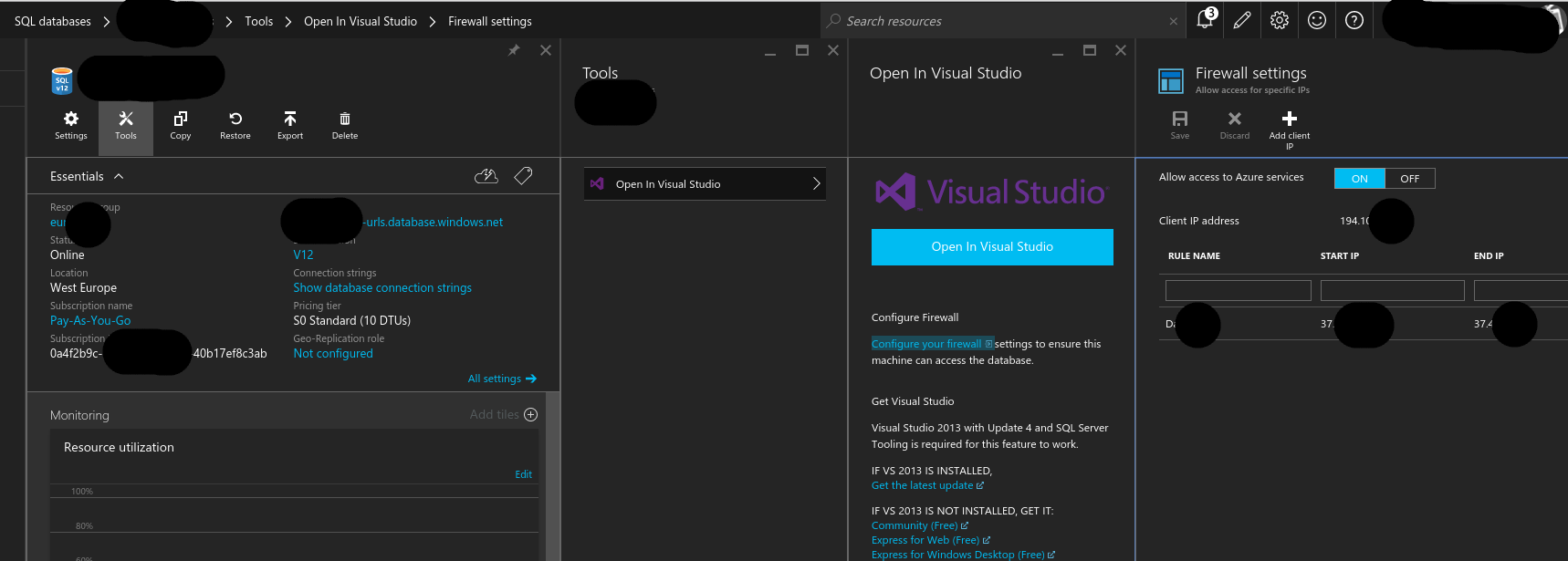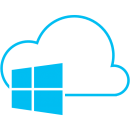 После создания SQL сервера и базы в Azure Portal – разработчик сообщил об ошибке подключения к ней с его рабочего места:
После создания SQL сервера и базы в Azure Portal – разработчик сообщил об ошибке подключения к ней с его рабочего места:
Cannot open server ‘***’ requested by the login. Client with IP address ‘***’ is not allowed to access the server. To enable access, use the Windows Azure Management Portal or run sp_set_firewall_rule on the master database to create a firewall rule for this IP address or address range. It may take up to five minutes for this change to take effect.
Настройки фаервола в Azure находятся в… настройках Visual Studio.
Переходим в SQL databases > имя_базы > Tools > Open in Visual Studio > Firewall settings, и добавляем правило с IP:
Готово.