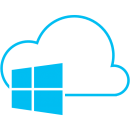 Во время деплоя группы ресурсов – Azure Resource Manager сообщает об ошибке:
Во время деплоя группы ресурсов – Azure Resource Manager сообщает об ошибке:
# azure group create -l westeurope -n jm-website-sw-custom-1 -f jm-website-sw-custom-domain.json -e jm-website-sw.parameters.json info: Executing command group create + Getting resource group jm-website-sw-custom-1 + Updating resource group jm-website-sw-custom-1 info: Updated resource group jm-website-sw-custom-1 + Initializing template configurations and parameters + Creating a deployment error: InvalidTemplate : Deployment template validation failed: 'The template resource 'jm-website-sw-custom-1-cdn-profile/jm-website-sw-custom-1-cdn-endpointcustom-name' for type 'Microsoft.Cdn/profiles/endpoints/customdomains' at line '1' and column '16113' has incorrect segment lengths. A nested resource type must have identical number of segments as its resource name. A root resource type must have segment length one greater than its resource name. Please see https://aka.ms/arm-template/#resources for usage details.'. error: Deployment validate failed.
The template resource […] for type ‘Microsoft.Cdn/profiles/endpoints/customdomains’ […] has incorrect segment lengths. A nested resource type must have identical number of segments as its resource name. A root resource type must have segment length one greater than its resource name.
Звучит достаточно бредово.
Ресурс выглядит так:
...
{
"type": "Microsoft.Cdn/profiles/endpoints/customdomains",
"name": "[variables('CDNCustomDomainName')]",
"apiVersion": "2016-04-02",
"properties": {
"hostName": "[parameters('envDNSfqdn')]"
},
"dependsOn": [
"[resourceId('Microsoft.Cdn/profiles', variables('CDNprofileName'))]"
]
}
...
“name” раскрывается ARM-ом как jm-website-sw-custom-1-cdn-profile/jm-website-sw-custom-1-cdn-endpointcustom-name, т .е. содержит два элемента.
Теперь посмотрим на “родительский” ресурс:
...
{
"apiVersion": "2015-06-01",
"dependsOn": [
"[concat('Microsoft.Cdn/profiles/', variables('CDNprofileName'))]"
],
"location": "[resourceGroup().location]",
"name": "[concat(variables('CDNprofileName'),'/', variables('CDNendpointName'))]",
"type": "Microsoft.Cdn/profiles/endpoints",
"properties": {
"originHostHeader": "[parameters('envDNSfqdn')]",
"isHttpAllowed": true,
"isHttpsAllowed": true,
"origins": [
{
"name": "[parameters('envDNSfqdn')]",
"properties": {
"hostName": "[parameters('envDNSfqdn')]"
}
}
]
}
},
...
У родителя:
“name”: “[concat(variables(‘CDNprofileName’),’/’, variables(‘CDNendpointName’))]”,
“type”: “Microsoft.Cdn/profiles/endpoints”,
У потомка (или “вложенного ресурса”):
“type”: “Microsoft.Cdn/profiles/endpoints/customdomains”,
“name”: “[variables(‘CDNCustomDomainName’)]”,
Меняем имя ресурса Microsoft.Cdn/profiles/endpoints/customdomains – добавляем один элемент:
...
"name": "[concat(variables('CDNprofileName'),'/', variables('CDNendpointName'), '/customdomain')]",
...
Готово.
Выносим в переменную, ещё раз обновляем, запускаем:
...
"CDNCustomDomainName": "[concat(variables('CDNprofileName'),'/', variables('CDNendpointName'), '/customdomain')]"
...
{
"type": "Microsoft.Cdn/profiles/endpoints/customdomains",
"name": "[variables('CDNCustomDomainName')]",
...
Маразм какой-то.
Решение нагуглено тут>>> и тут>>>.




