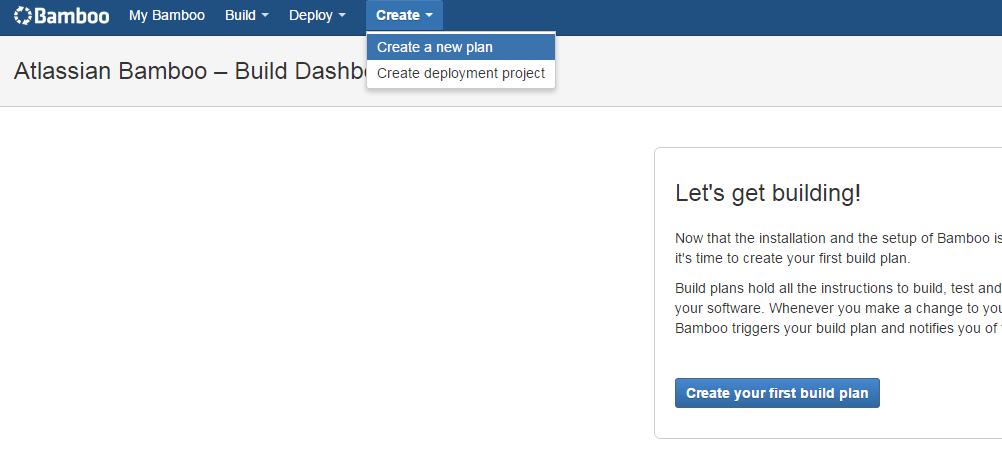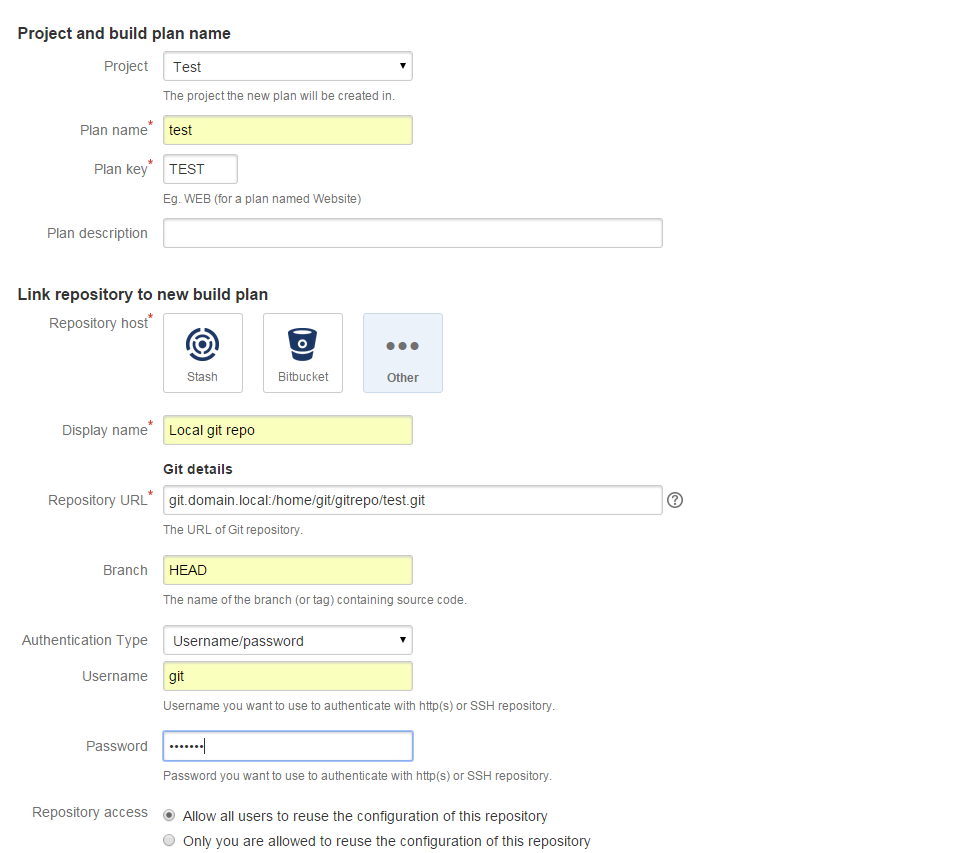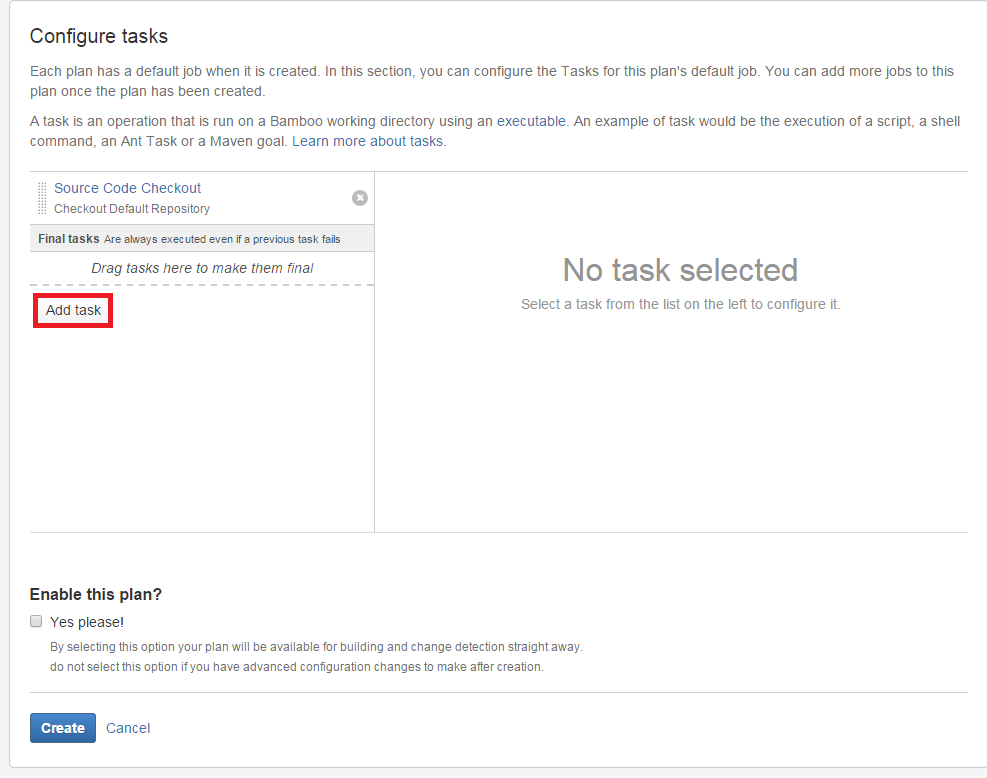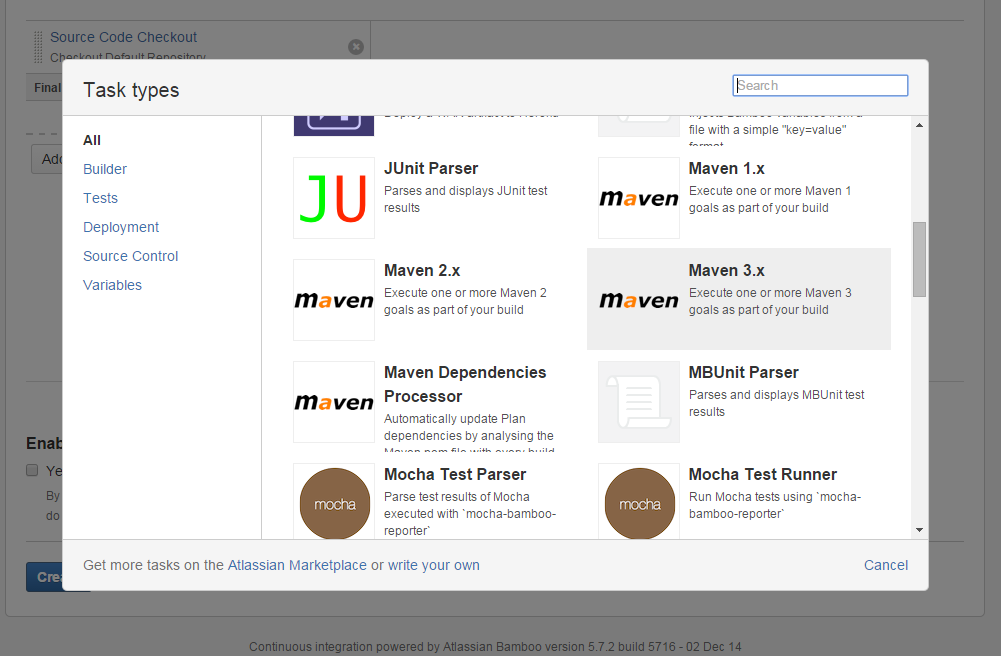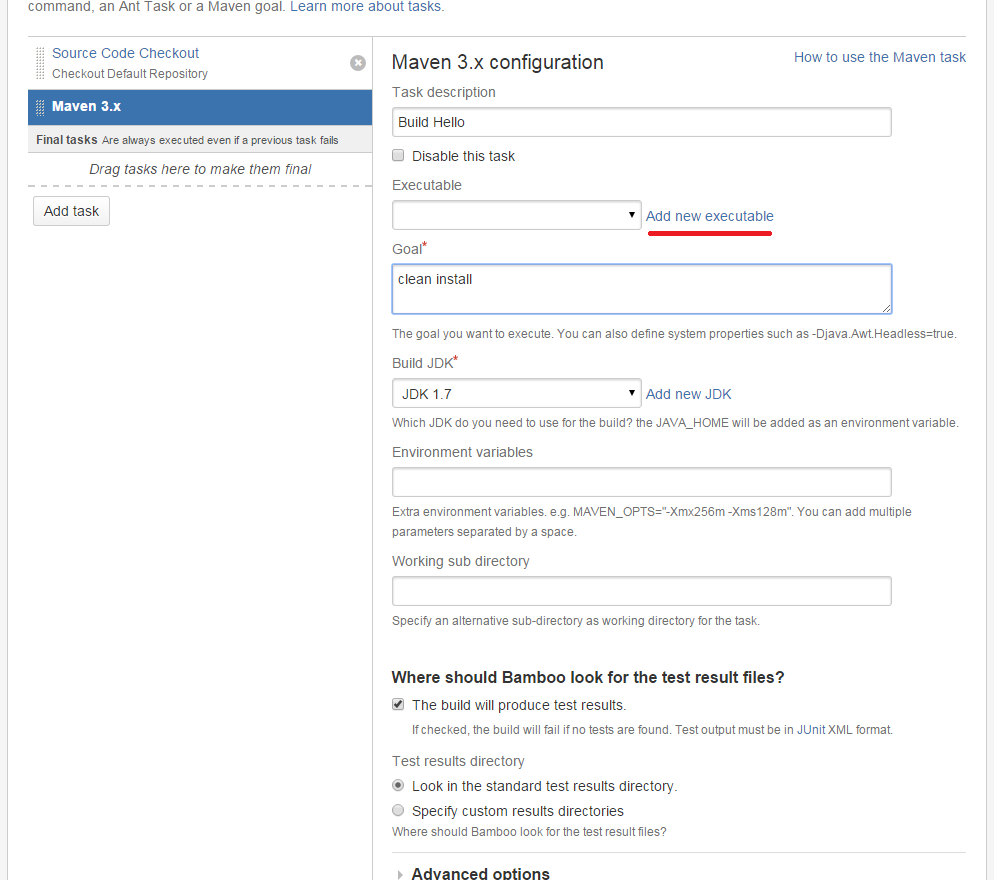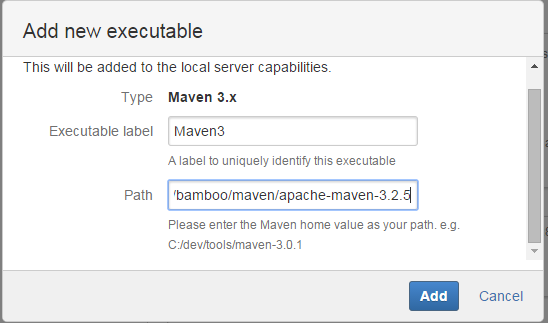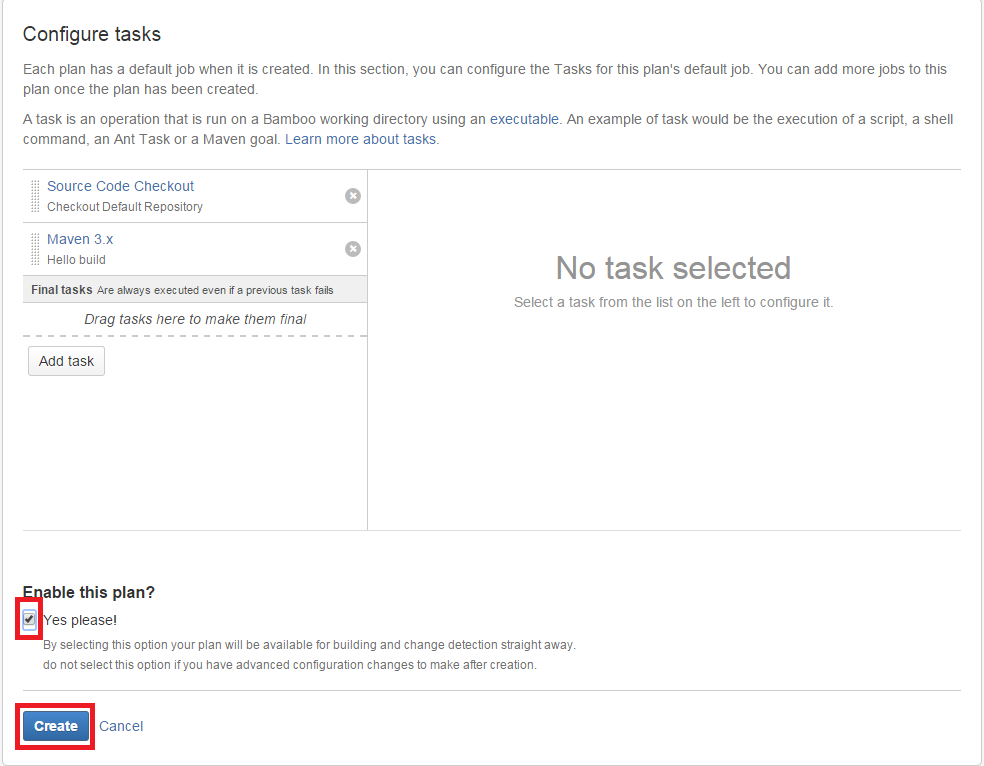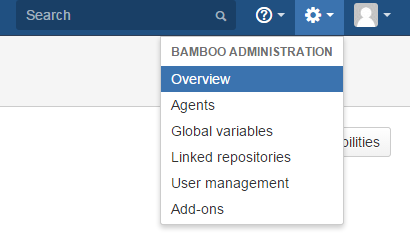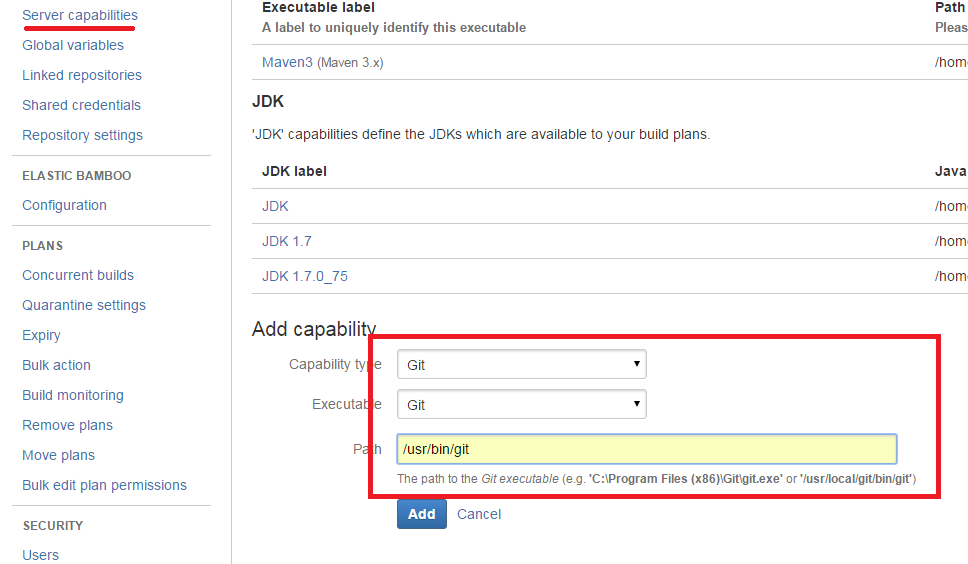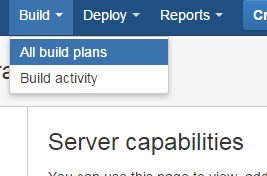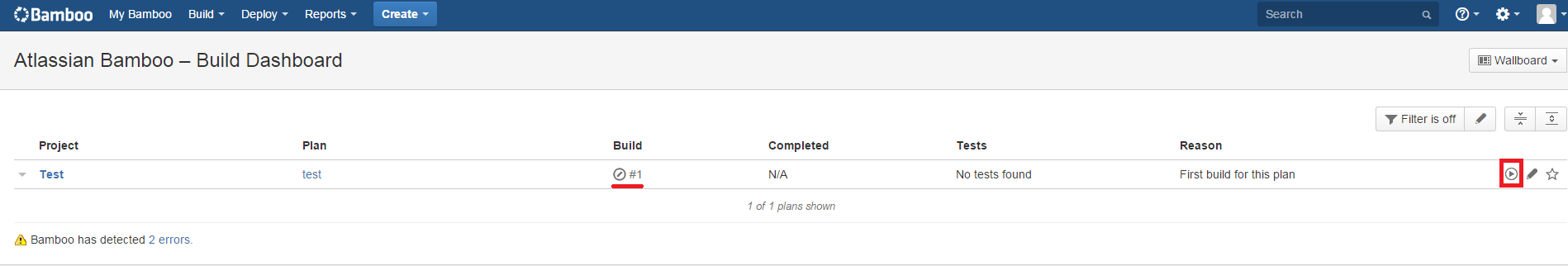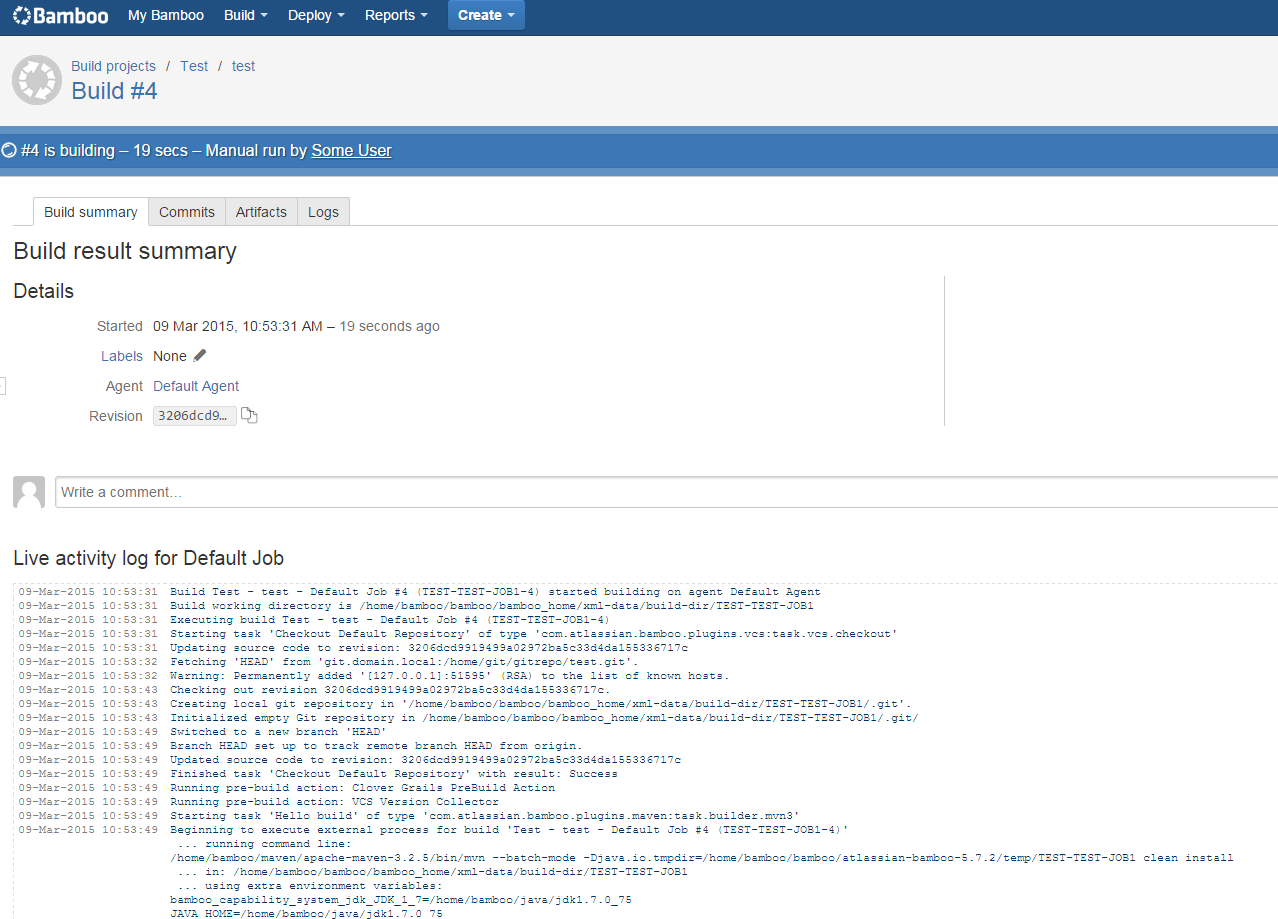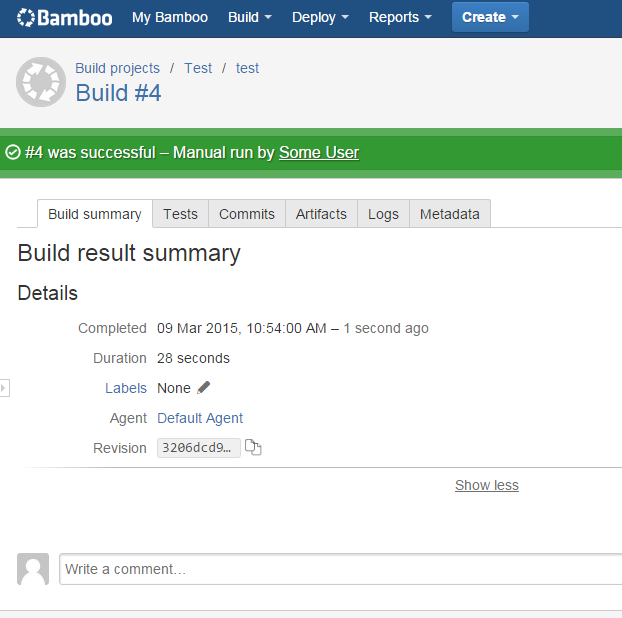Настройка первого проекта в Bamboo.
Настройка первого проекта в Bamboo.
В качестве VCS используется Git.
Добавим простой проект на Java, которые будем билдить на Bamboo с помощью Maven.
На рабочей машине cоздаём каталог для файлов Java:
C:UserssetevoyDocumentsgittest>mkdir srcmainjavahello
Создаём файл HelloWorld.java:
C:UserssetevoyDocumentsgittest>notepad srcmainjavahelloHelloWorld.java
С таким содержимым:
package hello;
public class HelloWorld {
public static void main(String[] args) {
Greeter greeter = new Greeter();
System.out.println(greeter.sayHello());
}
}
И файл srcmainjavahelloGreeter.java:
package hello;
public class Greeter {
public String sayHello() {
return "Hello world!";
}
}
В корне рабочей директории создаём pom.xml:
<?xml version="1.0" encoding="UTF-8"?>
<project xmlns="http://maven.apache.org/POM/4.0.0" xmlns:xsi="http://www.w3.org/2001/XMLSchema-instance"
xsi:schemaLocation="http://maven.apache.org/POM/4.0.0 http://maven.apache.org/maven-v4_0_0.xsd">
<modelVersion>4.0.0</modelVersion>
<groupId>org.springframework</groupId>
<artifactId>gs-maven</artifactId>
<packaging>jar</packaging>
<version>0.1.0</version>
<build>
<plugins>
<plugin>
<groupId>org.apache.maven.plugins</groupId>
<artifactId>maven-shade-plugin</artifactId>
<version>2.1</version>
<executions>
<execution>
<phase>package</phase>
<goals>
<goal>shade</goal>
</goals>
<configuration>
<transformers>
<transformer
implementation="org.apache.maven.plugins.shade.resource.ManifestResourceTransformer">
<mainClass>hello.HelloWorld</mainClass>
</transformer>
</transformers>
</configuration>
</execution>
</executions>
</plugin>
</plugins>
</build>
</project>
Добавляем, коммитим и отправляем в репозиторий:
C:UserssetevoyDocumentsgittest>git add .
C:UserssetevoyDocumentsgittest>git commit -m "Java test project" ... 3 files changed, 50 insertions(+), 23 deletions(-) rewrite pom.xml (87%) create mode 100644 src/main/java/hello/Greeter.java create mode 100644 src/main/java/hello/HelloWorld.java
C:UserssetevoyDocumentsgittest>git push origin master ... To [email protected]:/home/git/gitrepo/test.git e28b994..3206dcd master -> master
Переходим на сервер Bamboo, и устанавливаем Git, если ещё не установлен:
# yum -y install git
Логинимся под пользователем, созданным при установке Bamboo, и устанавливаем Maven:
$ mkdir maven
$ cd maven/
$ wget http://apache.cp.if.ua/maven/maven-3/3.2.5/binaries/apache-maven-3.2.5-bin.tar.gz
$ tar xfp apache-maven-3.2.5-bin.tar.gz
$ ls -l apache-maven-3.2.5 total 44 drwxrwxr-x 2 bamboo bamboo 4096 Mar 9 09:22 bin drwxrwxr-x 2 bamboo bamboo 4096 Mar 9 09:22 boot drwxr-xr-x 3 bamboo bamboo 4096 Dec 14 19:27 conf drwxr-xr-x 3 bamboo bamboo 4096 Mar 9 09:22 lib -rw-r--r-- 1 bamboo bamboo 18842 Dec 14 19:30 LICENSE -rw-r--r-- 1 bamboo bamboo 182 Dec 14 19:30 NOTICE -rw-r--r-- 1 bamboo bamboo 2508 Dec 14 19:27 README.txt
В ~/.bashrc задаём M2_HOME и добавляем bin в PATH:
M2_HOME="/home/bamboo/maven/apache-maven-3.2.5" export PATH="$PATH:$M2_HOME/bin"
Перечитываем файл:
$ . ../.bashrc
Проверяем:
$ mvn -version Apache Maven 3.2.5 (12a6b3acb947671f09b81f49094c53f426d8cea1; 2014-12-14T19:29:23+02:00) Maven home: /home/bamboo/maven/apache-maven-3.2.5 Java version: 1.7.0_75, vendor: Oracle Corporation Java home: /home/bamboo/java/jdk1.7.0_75/jre Default locale: en_US, platform encoding: UTF-8 OS name: "linux", version: "2.6.32-504.8.1.el6.i686", arch: "i386", family: "unix"
От пользователя bamboo логинимся на Git-сервер, что бы сохранить ключ и проверить доступ:
$ ssh [email protected] The authenticity of host 'git.domain.local (192.168.1.139)' can't be established. RSA key fingerprint is 2d:59:87:ad:4a:c1:65:b4:ff:11:79:c5:d5:14:4d:f7. Are you sure you want to continue connecting (yes/no)? yes Warning: Permanently added 'git.domain.local,192.168.1.139' (RSA) to the list of known hosts. [email protected]'s password: Last login: Sun Mar 8 19:45:29 2015 from 192.168.1.146 [git@git ~]$
Переходим к Bamboo.
Создаём проект:
Указываем названия, выбираем систему VCS и настраиваем подключение (у меня пока не получилось авторизовать через RSA-ключу, поэтому – просто логин-пароль):
Добавляем задачи (build step в терминологии TeamCity):
Выбираем тип задачи, которых у Bamboo множество – и этот список можно ещё расширить:
Задача сейчас – собрать Java-файл с помощью Maven.
Жмём Add new executable, что бы добавить Maven к Bamboo:
Указываем директорию Maven, который мы установили ранее:
Указываем goal, убираем The build will produce test results, жмём Save:
Готово, ставим галочку “Enable plan” и жмём Create:
Переходим в Bamboo administration > Overview:
Находим исполняемый файл Git:
# which git /usr/bin/git
Слева находим Server capabilities и в Add capability добавляем Git:
Возвращаемся в Build > All build plans:
Запускаем билд:
Кликаем на номер билда, что бы увидеть процесс:
Билд готов: